PDG-DSU30
Condential
4-1
Chapter 4
Function Test & Alignment Procedure
4-1 Test Equipment Needed
- IBM PC with HDTV resolution
- DVD player with Multi-system, equipped “Component”, “Composite”, “S-Video” and “HDMI”.
- HDTV Source (720P,1080P,1080i)
- Minolta CL-100
- Quantum Data 802B or CHROMA2327 (Color Video Signal & Pattern Generator)
4-2 Service Mode
1. Turn on the projector
2. Press “Power”, “Left”, “Left” and “Menu” buttons sequentially on remote controller to get into
service mode.
4-3 OSD Reset
After nal QC step, we have to erase all saved
change again and restore the default setting:
(1) Please get into OSD menu.
(2) Execute “OSD reset” function under “Options”.
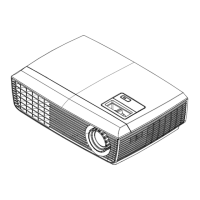
