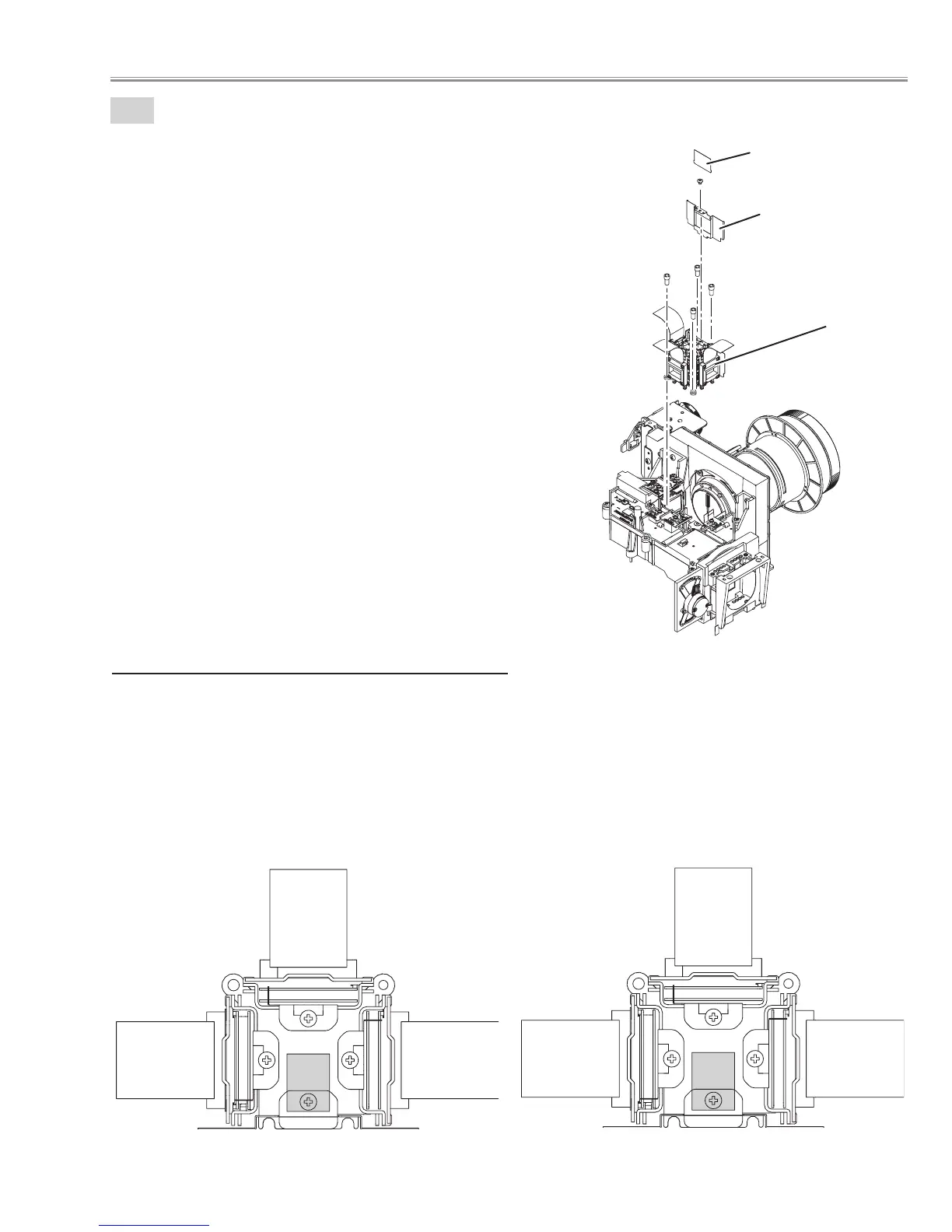- 31 -
20-1
LCD panel / Prism ass'y removal.
1.Unhook the stopper and remove the Spacer.
2.Remove the screw-A(M2x3) and remove the
Shield cover.
3.Remove the 4 screws-B(M2.5x5) and remove
the LCD panel/Prism ass'y.
Optical disassemblies
LCD Panel / Prism ass'y (Type-R)
LCD Panel / Prism ass'y (Type-L)
P
anel Type Check
There are 2 types combination of the LCD Panel/Prism Ass'y and the optical unit, named Type-L and Type-R.Since
both have no compatibility, each type should be combined with the same type, and the specificparts should be used.
If not, the poor optical characteristics may degrade the quality of a projected image.
When replacing the LCD Panel/Prism Ass'y,you need to take "Panel Type Check and Setting" on the Electrical
Adjustment.
The gamma-characteristics is different between Type-L and Type-R LCD Panel/Prism Ass'y
