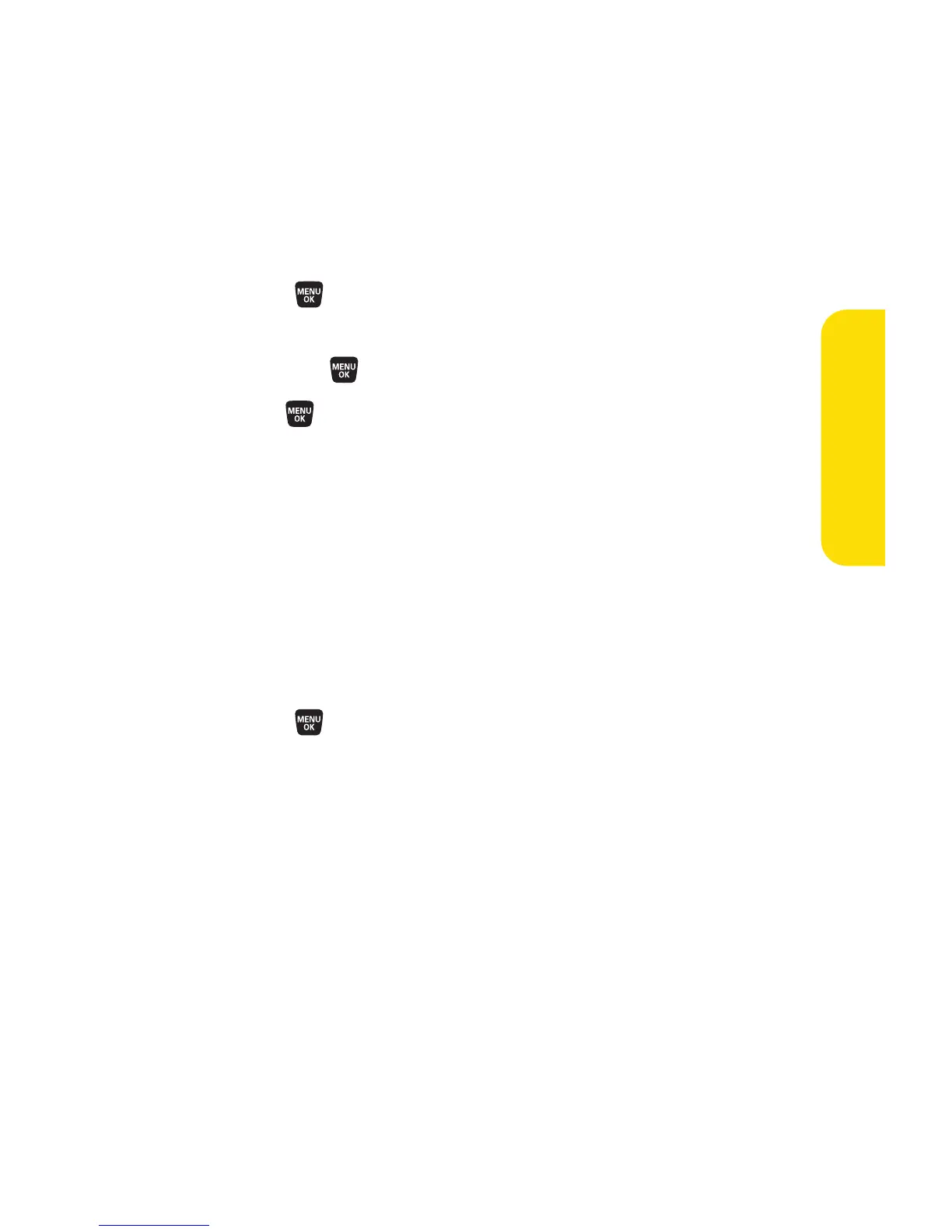Section 2B: Controlling Your Phone’s Settings 59
Changing the Clock/Calendar Display for
Standby Mode
Select from among a variety of items to be displayed in
standby mode.
To set the clock/calendar display for standby mode:
1. Select >Settings > Display > Clock/Calendar.
2. Select Digital Clock, World Clock, Calendar, Default, or Off
and press .
3. Press to save the setting to follow each system
prompt or when confirming the preview display.
Power Save Mode
This feature helps conserve your battery power by setting the
Main LCD, Sub LCD, and keypad backlights to “Dim Only,”the
Main LCD sleep mode to “after 30 sec.”and the Sub LCD sleep
mode to “after 5 sec.”.
To set this feature:
1. Select >Settings > Display > PWRsave Mode.
2. A message appears. Press OK (left softkey) to continue.
3. Select On. (Select Offto deactivate this feature.)
Your Phone’s Settings
