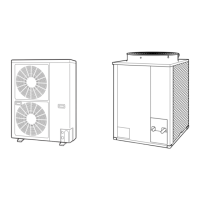3-16
Control of W-2WAY ECO-i SYSTEM
1
2
3
4
5
6
7
8
2. Wireless Remote Controller
RCS-TH80AG.WL for 2-Way Type (S Type)
For 2-Way Cassette Type (S Type)
2-12. Installing the Display
Remove panel cover A and install the display.
(1) Remove cover A from the rear side of the panel.
(2) Cover B is fit inside cover A. Therefore, spread cover A
and remove cover B, as shown in Fig. 3-17.
Remove the tape that holds cover B in place. It was used
for protection during shipping.
(3) Fit the display into the panel.
(4) Pass the display lead wire through the notch in the panel.
Use the hole in the plate and a clamp to fasten the wire in
place.
(5) Reattach cover A.
2-13. Installing the Control Unit
NOTE
Do not twist the control wiring with the power wiring be-
cause this may cause malfunction.
Install a noise filter or take other appropriate action if elec-
trical noise affects the power supply circuit of the unit.
(1) Use the 2 supplied screws (4
s
10) to attach the control
unit at the location shown in the diagram below.
(2) Connect the display and control unit 6P connectors.
(3) Connect the control unit lead wire to the indoor unit re
-
mote controller wiring terminal.
(4) Bend the lead wire into the correct shape, and use a
figure 3-19 clamp to fasten it in place.
(5) Attach the ceiling panel.
* For the wiring and test run procedures, refer to “Wiring
the Receiver Unit” and “Test Run.”
Spread
Cover B
Display
Cover A
Fig. 3-17
Fasten the wire in the hole of the plate.
Pass the display lead
wire through the
notch in the panel.
Fig. 3-18
Bend the excess lead wire,
then use the figure 3-19 clamp to fasten it in place.
Control unit
Fig. 3-19

