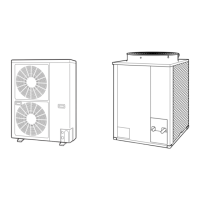3-31
Control of W-2WAY ECO-i SYSTEM
3. Timer Remote Controller
Changing the Program Timer
To set the weekly program, follow the steps below.
1. Select the program you want to set in the program
confirmation mode, and press
. The enters the
setting mode of the program currently displayed.
* In the program setting mode,
, “hour”,
“minute” and “item” flash on the display.
2. Set the “hour”. (program step 1)
Press
/ to set the “hour”.
Confirm the “hour” and press
. The enters the pro-
gram changing mode
(setting of the “minute”).
3. Set the “minute”. (program step 2)
Press
/ to set the “minute”.
Confirm the “minute” and press
.The unit enters
(the program pattern selection mode).
1,2,3,4 4
2,3,4
Program step1
Program step2
SET
SET
SET
SET
CANCEL,DEL
normal remote controller
program check
PROGRAM CANCEL
CANCEL,DEL
CANCEL
PROGRAM
SET,CANCEL,DEL
SET,CANCEL
Program
Changing hour digits
Changing minute digits
Changing patterns
Selecting copy source
Selecting copy destination

