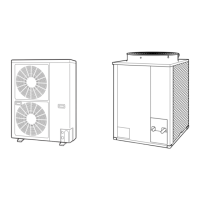3-40
Control of W-2WAY ECO-i SYSTEM
1
2
3
4
5
6
7
8
3. Timer Remote Controller
Use 0.5mm
2
- 1.25mm
2
wires.
Remote controller wiring can be extended to a maximum
of 500m.
(1) Strip the insulation to approximately 14 mm from the ends
of the wires that will be connected.
(2) Twist together the 2 wires and create a crimp connection
at the wire joint.
(3) If a special crimping tool is not used, or if the connection
is soldered, insulate the wires using insulation tape.
Group control using 2 remote controllers
It does not matter which of the 2 remote controllers you
set as the main controller. When using multiple remote
controllers (up to 2 can be used), one serves as the
main remote controller and the other as the sub-remote
controller.
CODE No.
(New) (Old)
Fig. 3-30
Remote controller wiring
Power wire from remote
controller unit
Provided wire joint (white)
Wire joint
(sub)
2P terminal
base for remote
control wiring
Remote controller
(main)
1
Indoor unit
No. 1
: Ground (earth)
Indoor unit
No. 2
Indoor unit
No. 8
Indoor unit
No. 3
Connection wiring
for group control
1
1
1
2
2
2
2
1
2
1
2
Fig. 3-31
RCU. Main/Sub
MainSub
CODE
ITEM
DATA
ITEM
Clock display
12 hours (AM/PM)24 hours
RCU. CK
NormalRCU. CK
Room temperature sensor
Main unit RCU
CODE
ITEM
DATA
ITEM
Vent. button YesNo
Temperature unit
o
F
o
C
Remote controller setting mode
To set the remote controller main/sub setting or change the sensor, follow the steps below.
Press both and buttons on the remote controller for more than
4 seconds together.
Select CODE No. with buttons.
Change DATA with (TIMER) buttons.
Press . Finally, press .
* DATA is memorized in the RCU. (DATA setting will not be changed even
when the power is turned off.)
* Make sure to set [Normal] for RCU. CK.
Indoor unit setting mode
To select the ventilation setting or change the temperature unit, follow the steps below.
Press + + buttons on the remote controller for more than 4 sec-
onds together.
Select CODE No. with buttons.
Change DATA with (TIMER) buttons.
Press . Finally, press .
* DATA is memorized in the indoor unit. (DATA setting will not be changed
even when the power is turned off.)
To display the sensor temperature:
Press both and buttons on the remote controller for more than 4 seconds together.
Change the sensor address (CODE No.) with buttons.
Select the UNIT No. which you want to call with the button.
Press the button to finish service mode.
To display the trouble history:
Press both and buttons on the remote controller for more than 4 seconds together.
Change the alarm message: buttons
Press the button to finish service mode.

