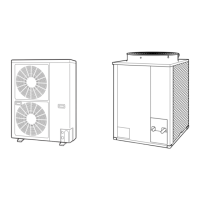7-4
PCB and Functions
1
2
3
4
5
6
7
8
2P plug (white): Stop pin
Short-circuit this pin and apply a pulse signal to stop all indoor units in that refrigerant system.
LED1, 2
DO72, DO75
D53
Run
(CN103)
Stop
(CN104)
AP
(CN102)
Mode
(CN101)
Test
(CN022)
LED (red 2)
LED (red): Power indicator
Indicates the DC 5V power on the outdoor unit control PCB.
2P plug (white): Start pin
Short-circuit this pin and apply a pulse signal to start all indoor units in that refrigerant system.
Display the alarm contents for alarms which were detected by the outdoor unit.
LED 1 and 2 blink alternately while automatic address setting is in progress.
To perform vacuuming of the outdoor unit, short-circuit this pin and then turn the power
ON. All solenoid valves turn ON and vacuuming begins smoothly. (Do not perform
automatic address setting at this time.)
2P plug (white): Vacuuming pin
Release the short-circuit to return the unit to normal status.
2P plug (white): Indoor unit Heating/Cooling mode change pin
When operating the compressors to perform automatic address setting, operation in
Heating mode can be normally used. However, short-circuiting this pin performs
operation in Cooling mode. (Static signal)
Short-circuiting this pin during ordinary operation changes the mode from Cooling to
Heating (if the current mode is Cooling) or from Heating to Cooling (if the current mode
is Heating).
2P plug (white)
This pin is used to test the PCB at the factory.
When the power is turned ON after this pin has been short-circuited, all output signals
will be output in sequence. (Sequential output does not occur if this pin is short-circuited
when the power is already ON.) Releasing this pin returns the unit to normal control.
1. Outdoor Unit Control PCB
TD831143-00W-3WAY.indb4TD831143-00W-3WAY.indb4 2008/12/0116:23:222008/12/0116:23:22

