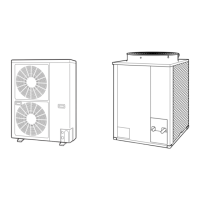8
3. Pass the wire from the wireless receiver through the grille. (Fig. 8-34)
4. Fit the panel to the indoor unit and connect the wire from the receiver to the connector (CN130/WL/WHT/10P)
on the indoor control board. (Fig. 8-35)
5. After xing the panel in place, t the receiver to the panel taking care not to trap the wire from the receiver.
6. Clamp the receiver wire and panel wire together with the supplied clamper. (Fig. 8-35)
7. Insert the receiver wire and panel wire into the wire saddles. (Fig. 8-35)
*Refer to the Users Manual supplied with the panel.
NOTE
1. Do not twist the receiver wire and the power lead-in wire together as this could lead to malfunction.
2. If the unit power source is affected by noise, install a noise lter or take similar measures.
Fig. 8-34
Fig. 8-35
Receiver
Panel wire
Pass wire through panel
Receiver wire
Clamper
CN130 [WL]
(WHT 10P)
Panel wire
Wire saddle
8-24
SM830160-03ClassicPAC-iA4.ind2424SM830160-03ClassicPAC-iA4.ind2424 2010/02/1610:31:232010/02/1610:31:23

