64 S4179544
00
00
0
C
--
--
-
RC
==
==
=
WT
6-4. Wiring System Diagram for Multiple Remote
Control
■ When Installing Multiple Remote Controllers
This multiple remote controller system is used for
operating the unit(s) at different positions. (A maximum
of 2 remote controllers can be installed.)
● Setting method
To execute this control, make the setting according
to the following procedure.
(1) Of the two installed remote controllers, make one
the main remote controller (factory-shipped
state).
(2) On the other remote controller, turn the address
switch on the PCB from OFF to ON.
In this state, it functions as a sub-remote
controller.
● Basic wiring diagram
Install wiring correctly
(incorrect wiring will damage
the equipment).
● To operate 1 indoor unit with 2 remote controllers
set at different places.
Connection wiring
for remote controller
(field work, total
length up to 500m)
3P terminal base
0168_M_I
1
23
Indoor unit
Earth
Option
(sub)(main)
1
23
Option
1
23
White
BlackRed
CAUTION
Refrigerant
circuit
terminal
0802_M_I
Remote Controller
Address switch
ON OFF
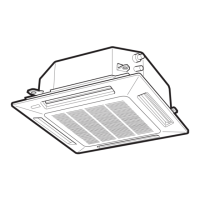
