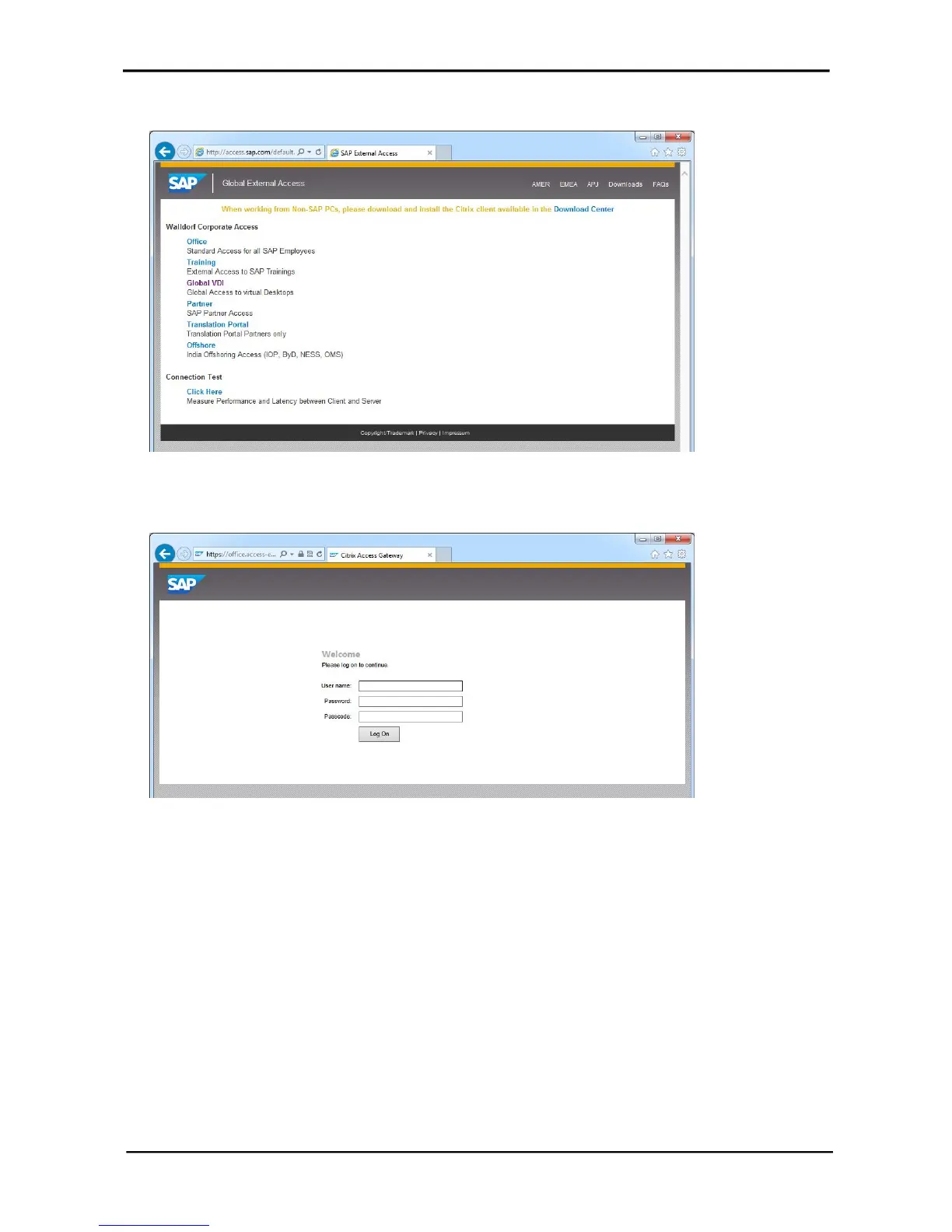CITRIX RECEIVER USER GUIDE
4
In this example we have chosen EMEA:
2. On the regional page, select the corporate access type.
In this example, we selected Office, which then opens the logon page of the Citrix Access
Gateway.
3. Enter your UserID in the User name field. There is no additional Domain information needed,
regardless which domain your user belongs to.
4. Enter your Domain Password and a Passcode generated with your SecurID card.
After successful logon you will see the Citrix Web Receiver Home Screen with the applications you
have already subscribed to. If you have not subscribed to any applications, you will see at least the
SAP Desktop which is pre-configured for all Office sites globally.