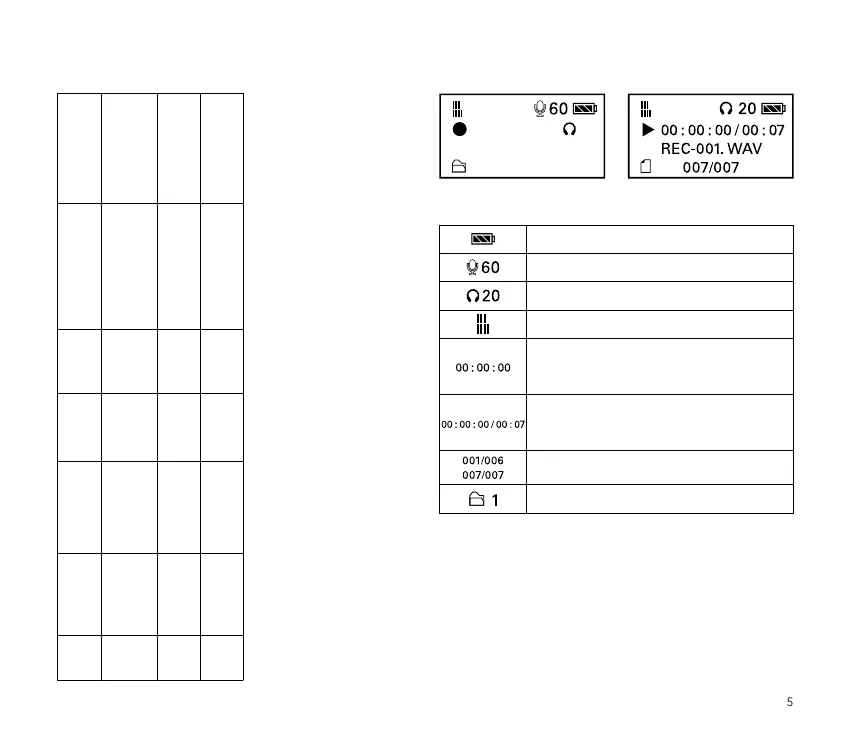5
Control
Button
On Recording
Screen
On Recording
Screen Standby/
Pause
On Playback
Screen
On Main
Menu
On Submenu On Popup menu
REC
(short
press)
Pause
recording
Start / restart
recording
Back to
recording
standby
screen
Back to
recording
standby
screen
Back to recording
standby screen
-------
REC
(long
press)
Stop recording
and save the
file
Stop recording
and save the file
------- ------- ------- -------
HOME -------
Save the current
file and back to
main menu
Enter
present file
folder
------- Back to parent menu Exit
Power indicator
Microphone gain volume (from 1 to 60)
Headphone monitor volume (from 1 to 30)
Level meter
Elapsed time. This shows the elapsed time (hours:
minutes: seconds) of the current file.
You can set the maximum elapsed time of every
audio file in the "REC SET"
Elapsed time / total time of playback.
This shows the elapsed time (hours: minutes:
seconds) / total time (minutes:seconds) of the
current playback file.
Current file name / total number of saved files in
current folder.
Folder name.
6. LCD Screen
00 : 0 0 : 0 0
REC-001. wav
1 001/006
18
Recording Screen Playback Screen
