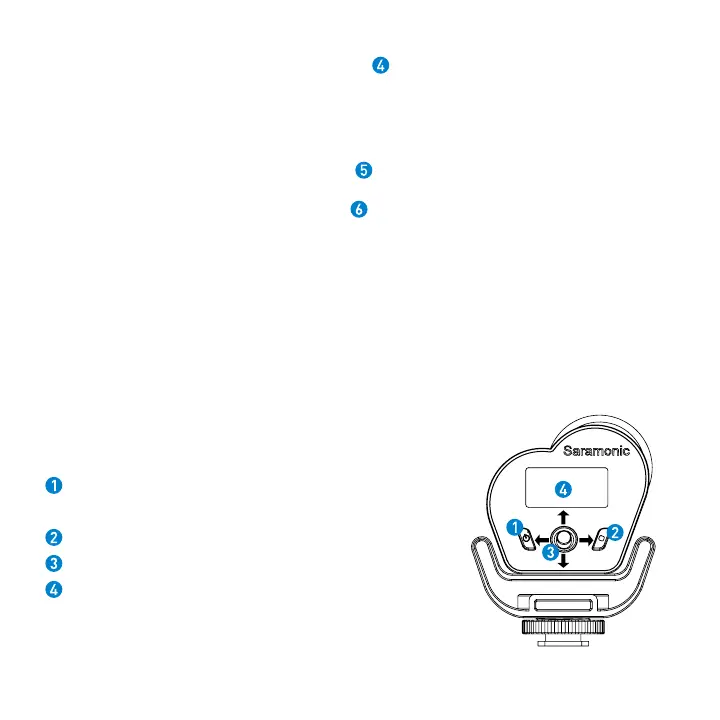Insert two AA batteries to the battery compartment according to the polarity indicators. When
the battery power is low, the LCD screen will show “low power” and the unit will turn off
automatically.
4.2 Attach the Vmic Recorder to the hot shoe of your camera or camcorder. Connect the supplied
audio transmission cable from the audio output to the MIC input of your camera or camcorder.
4.3 Plug a headphone to the headphone output
to monitor the audio.
Note: The sound can be monitored only on recording screen and playbcak screen.
4.4 Set the control panel. Please refer to "5. Control Panel Introduction."
4.5 Press the recording button to enter recording screen, and press again to start recording.
5. Control Panel Introduction
5.1 Control Panel Structure
Power Button : Power or main menu
Long press the power button to turn on or off the unit.
Recording Button: Start, pause or stop recording
Five-Position Joystick: Navigates through the menu
LCD Screen: Display the menu and settings
