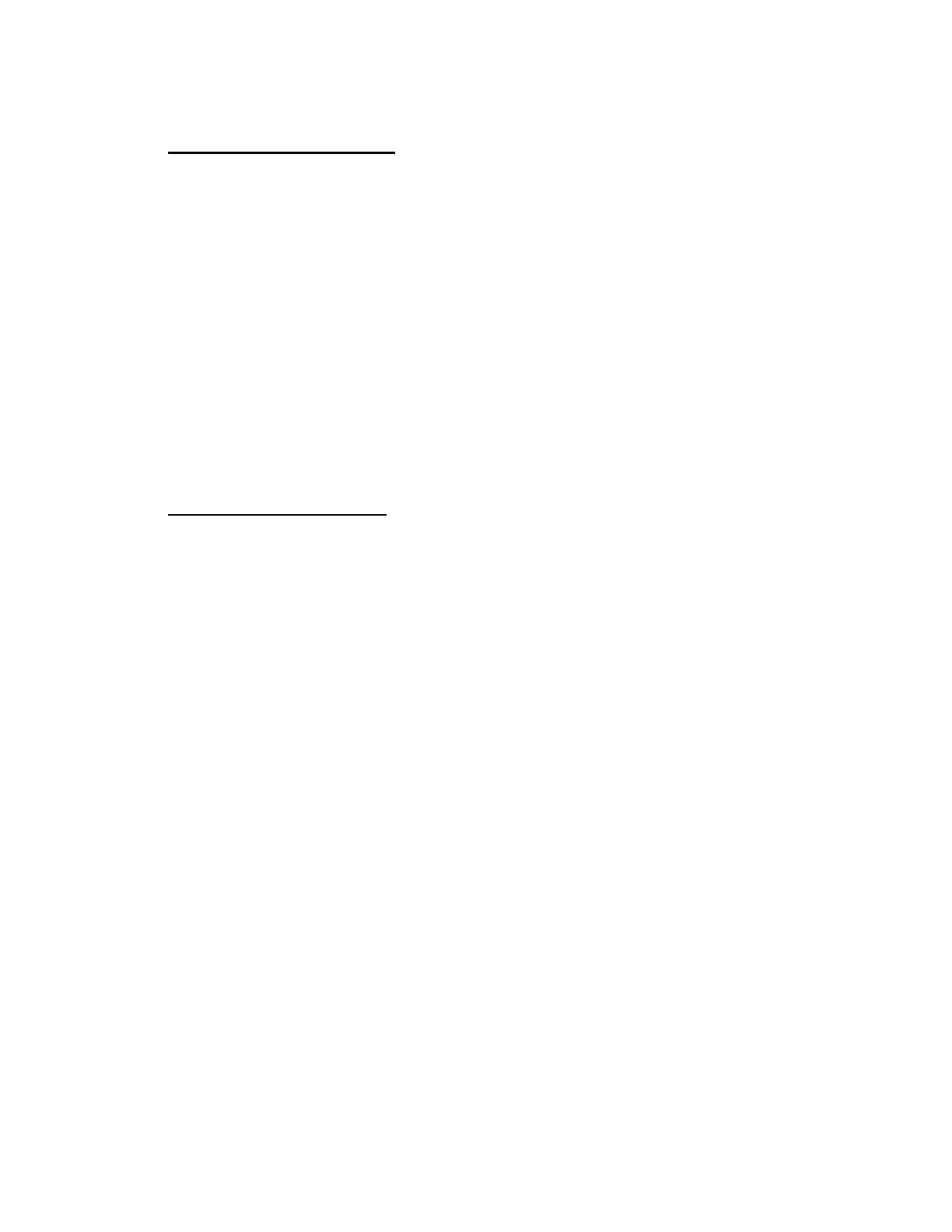5
©2011 Scaletron Industries Ltd., Plumsteadville, PA Scaletron, Scaletron Sets the Standard In Corrosion Resistance, Model 1020-1, 1020-2, Model 1099, Model 2305, Model
2306, Model 2307, Model 2308, Model 2310, Model 2330, Model 2350, Model 2352, Model 2353, Model 3001, Model 3002, Model 3003, Model 3004, Model 3005, Model 3006,
Model 3050-1, Model 3050-2, Model 4000SS, Model 4010, Model 4020, Model 4021, Model 4030, Model 4040, Model 4040IBC, Model 4041, Model 4042, and Model 4042WB
are trademarks of Scaletron Industries Ltd. Total Electronic System is a service mark of Scaletron Industries Ltd.
PRINTED IN THE U.S.A. MAY 2011.
but this also RESETS the coil and can reactivate the circuit. Please be aware of
this when making connections.
Printer Port Connections:
If the printer option is selected, the connection location is at TB13. When
connecting an RS 232 printer, the connection is as follows: At TB 13, #1 =
Transmit, and #3 = Return.
When connecting an RS 485 printer, the connection is as follows: At TB 13, #1 =
Receive+, #2 = Receive - , #3 = Shield, #4 = Transmit - , #5 = Transmit+.
After these connections have been made, double check to be sure that the
correct wires are connected in the correct location to prevent electrical damage
to the scale and its components.
Now you are ready to plug the Model 1099™ indicator into the wall power supply
source. When you plug in the indicator, you will see the LED display show a
number, and the LCD display flash a message of the version number of the
software, then it will show a reading “SCALE X (UNIT) NET WEIGHT”. In
order to view the other channels (if activated) press the <SCALE SELECT> key.
IV. General Operation Keys:
The following instructions are IMPORTANT FOR THE GENERAL OPERATION
OF THE MODEL 1099™. These are general rules that apply to the navigation of
the menus and sub-menus. The term: COMMON DISPLAY SCREEN refers to
the screen that you see upon start-up. It is the screen that says Total, or Scale
X (where x represents a channel number between 1-4) “Net Weight”. This
screen may always be returned to by pressing the Esc key from any menu, but
be aware that if you are making changes to any sub-menu that has not been
completed, and you press ESC, you will erase your most recent changes! Make
sure to “complete” a sub-menu by returning to the first screen of that sub-menu.
For example, the “first screen” of the Zero a Scale sub-menu shows the
following: “Zero A Scale <ENTER> “. Please refer to the Pro-Gram™ Guide for
a pictorial illustration of this concept. The Pro-Gram™ Guide makes this concept
very obvious. It is the best tool for helping you to navigate the options!
1. The ESC key is used to escape from any state (color code red on Pro-Gram™
Guide):
a. If in Operator’s Menu:
1] If in a sub-menu of the Operator’s menu, and ESC is pressed,
the changes of that specific sub-menu will be erased. The screen
will return to the head of that sub-menu first. Pressing ESC again
returns the user to the Common Display Screen.
2] If at the head of a sub-menu, changes are not discarded. User
will return to the Common Display Screen.
b. If in Set-up Menu:
1] If currently in the Set-up menu, at the head of a sub-menu,
return to the Operator’s menu screen that says “GO TO SETUP