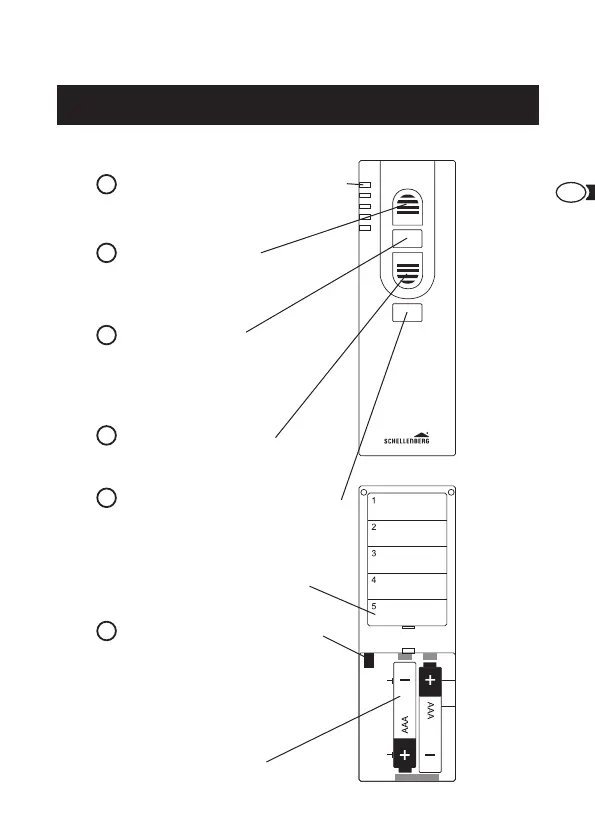2322
FR
EXPLICATION DES AFFICHAGES ET DES TOUCHES
Champs de marquage
Touche Programmation
Activation et désactivation
du mode de programmation�
La touche se trouve dans le
compartiment de batterie en
face arrière�
Compartiment de
batterie 2x (AAA)
Face arrière
6
Achage à DEL / canal 1-5
Clignote lors de la
programmation�
Touche Montée
Le volet roulant / le store
se déplace vers le
haut / sort�
Toutche Arrêt
Stoppe le déplacement
vers le haut / vers le
bas du moteur
tubulaire�
Touche Descente
Le volet roulant / le store se
déplace vers le bas / rentre�
Touche Sélection de canal
Le canal souhaité peut être
sélectionné en actionnant la
touche�
Face avant
1
3
4
5
2