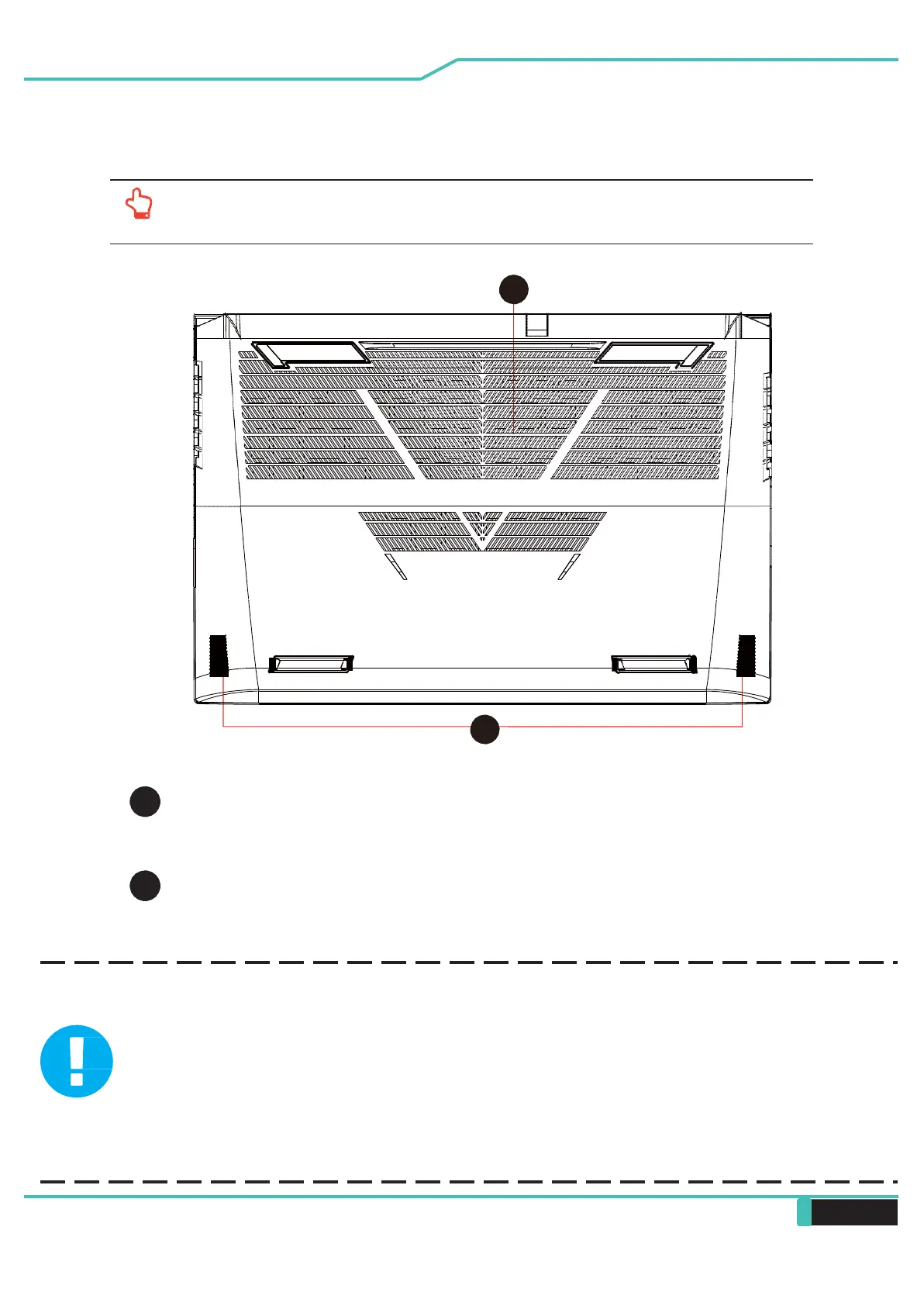Bottom Side View
NOTE : The product’s thermal vent will depend upon the actually
shipping product.
2
1
1
Speaker
2
Vents
The thermal vents are designed
to
cool the internal components
and
avoid
overheating.
CAUTION: To reduce the possibility of heat-related injuries or of overheating
the computer, do not place the computer directly on your lap or obstruct
the computer air vents. Use the computer only on a hard, flat surface.
Do not allow another hard surface, such as an adjoining optional
printer, or a soft surface, such as pillows or rugs or clothing, to block
airflow. Also, do not allow the AC adapter to come into contact with the
skin or a soft surface, such as pillows or rugs or clothing, during
operation.
