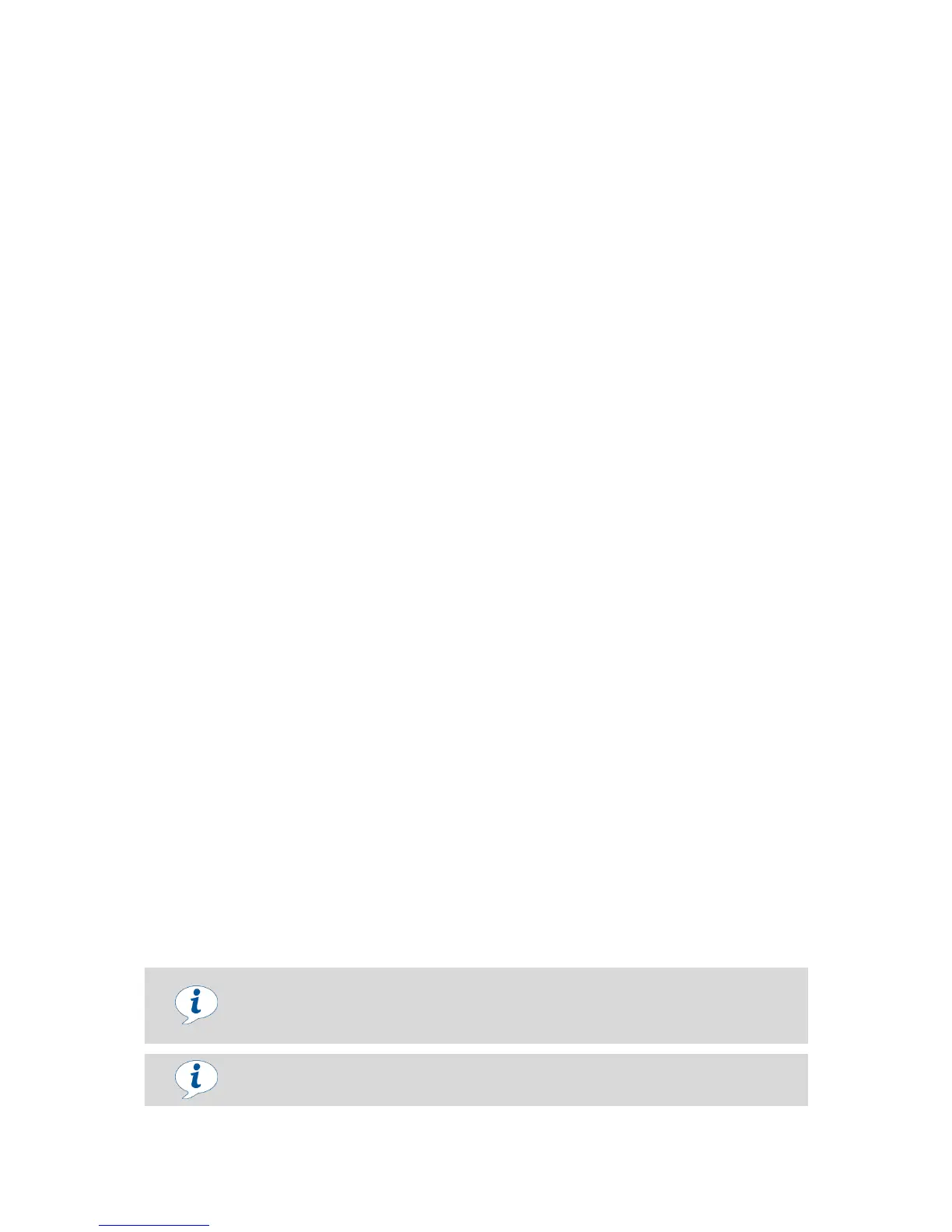INTERFACES
30.30.01.00956/01 www.schmalz.com EN | 17
5.2.1 Configuration server
Since revision 1.1, the IO-Link protocol has contained an automated process for transferring data
when a device is replaced. For this data storage mechanism, the IO-Link master mirrors all setting
parameters for the device in a separate non-volatile memory. When a device is swapped for a new
one of the same type, the setting parameters for the old device are automatically saved in the new
device by the master.
In order for this to work with the switch, it must be operated on a master with IO-Link revision 1.1 or
higher and the data storage feature must be activated in the configuration of the IO-Link port.
A detailed description of the data storage mechanism cannot be provided here; however, note the
following practical information:
To ensure that data is transferred in the correct direction when a device is replaced, it must be
ensured that the new device is restored to the factory settings before it is connected to the IO-
Link master.
This can be done at any time using the function for restoring the factory settings, for example,
via the operating menu.
The device parameters are automatically mirrored in the master when the device is configured
using an IO-Link configuration tool such as S7-PCT.
Changes to the parameters made in the user menu on the device or via NFC are automatically
mirrored in the master.
Changes to the parameters made by a PLC program using a function module are not
automatically mirrored in the master.
In this case, mirroring can be triggered manually by executing ISDU write access to the
“System Command” parameter (index 2) with the “ParamDownloadStore” command
(numerical value 5) once all the required parameters have been changed.
5.3 NFC
NFC (Near Field Communication) refers to a standard for wireless data transfer between different
devices over short distances.
The switch functions as a passive NFC tag which can be read by a reader, e.g. smart phone or tablet.
With the NFC applications by Schmalz, the information is displayed using a mobile website in the
browser, therefore an app is not required. The smartphone must only have NFC activated and be
connected to the internet.
Since the reading distance is very short, as is the case with other NFC applications, you should find
out about the position of the NFC antenna in the smartphone or tablet used. The following instructions
should be observed for an optimum data connection between the NFC reading device and VSi:
In the VSi version, the antenna is located behind the NFC label on the housing
In the VSi...D display version, the antenna is located directly behind the display
The mobile device itself must be aligned as parallel as possible to the front of the switch
The antenna of the mobile device should be positioned in the center of the antenna of the
switch
The NFC functionality is supported by many current smartphones. At the time of creating this
document, the situation with regard to Apple devices was that the NFC communication was not yet
available for general use such as for use by the Schmalz vacuum/pressure switch.
