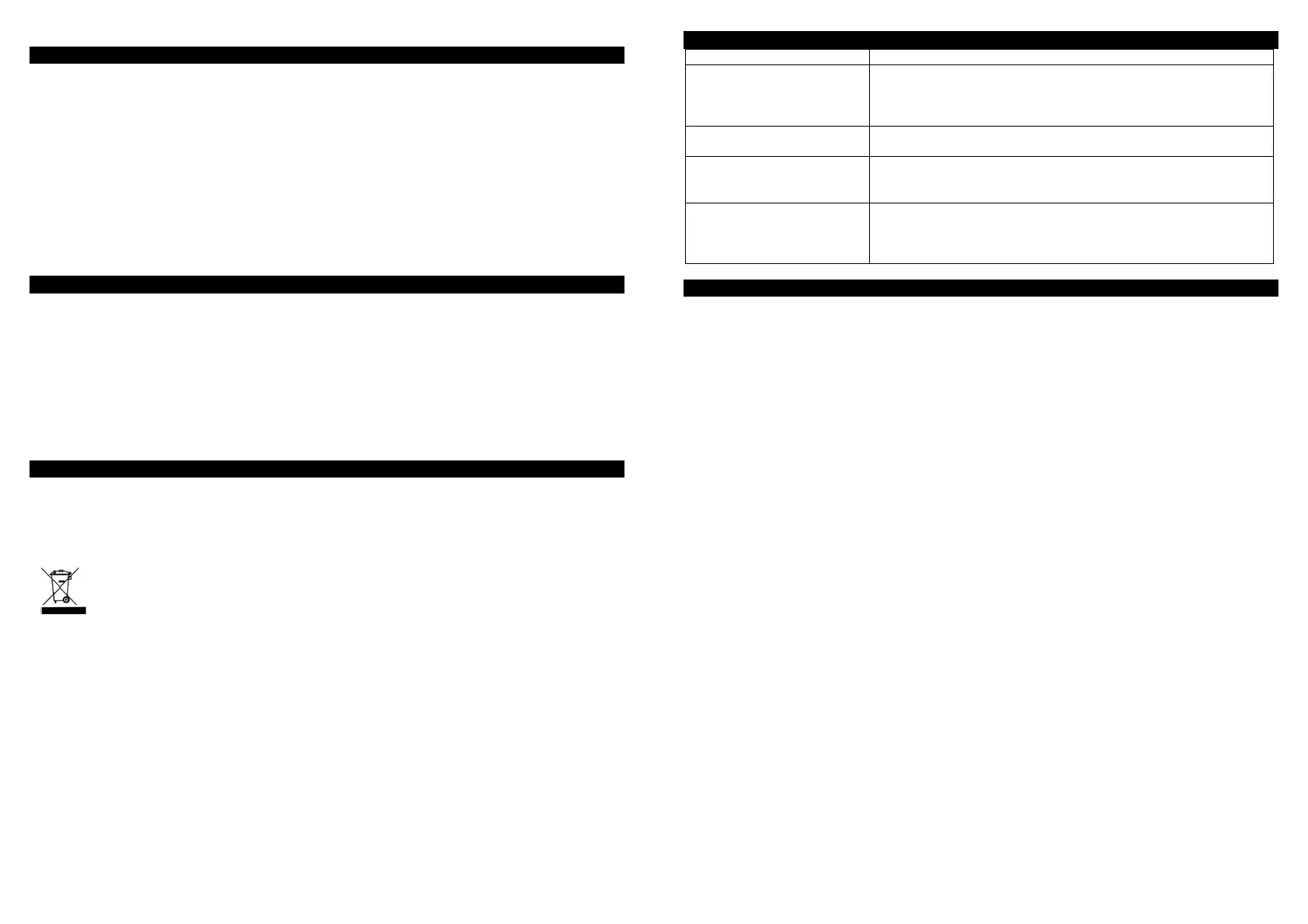GB-6
AUX IN FUNCTION
This unit has an AUX IN jack, which allows you to connect external audio devices such as MP3
players or earlier iPod models.
1. Connect a 3.5mm stereo connection cable (not supplied) to the AUX IN jack on the rear of the unit
and the headphones/line out jack on your external audio device.
2. Slide the AM/FM/iPod/AUX switch to iPOD/AUX.
3. Operate your external audio device to select and play music.
4. Adjust the volume controls on both your external audio device and this unit to the desired volume
level.
Note: If an external device is connected to the unit through the AUX IN jack and an iPod is inserted in
the iPod dock at the same time, the unit will play the music from the AUX IN jack only.
AUX OUT FUNCTION
An AUX OUT jack allows you to connect the unit to an external amplifier.
1. Using a 3.5mm stereo connection cable (not supplied), connect the AUX OUT jack on the rear of
unit to the Aux in/Line in jack on the external amplifier.
2. Follow the procedures in “Listening to your iPod” to play the music.
Note: It is not possible to listen to the radio or the sound from a device connected to the AUX IN jack
via the amplifier.
MAINTENANCE
Care and maintenance
To clean the casing, unplug the unit and wipe off dust and stains with a soft cloth moistened with a
mild soap and water solution only. Do not use benzene, thinner or similar chemicals to clean the
casing.
If at any time in the future you should need to dispose of this product, please note that waste
electrical products should not be disposed of with household waste. Please recycle where facilities
exist. Check with your local authority or retailer for recycling advice. (Waste Electrical and
Electronic Equipment Directive).
GB-7
TROUBLESHOOTING GUIDE
Problems Recommendations
1. The player or display
does not work properly
1.1 Press the ON button to go to standby mode and press it again
to turn on the unit.
1.2 Reset the player by unplugging the AC power cord for few
seconds and plugging it back in.
2. No sound, poor
sound
2.1 Check the cable connections.
2.2 Use the AM/FM/iPod/AUX switch to select the correct mode.
3. Noise or distorted sound
in radio mode
3.1 FM mode: Extend and position the FM antenna to achieve the
best reception.
3.2 AM mode: Orientate the unit to achieve optimum reception.
4. No sound, poor sound in
iPod mode
4.1 Check that you have chosen the correct dock adapter.
4.2 The EQ function in your iPod must be set to “Off”.
4.3 Your iPod is not supported by the docking station. Connect
your iPod to the unit via the AUX IN jack.
TECHNICAL SPECIFICATIONS
Radio
Tuning range FM: 87.5 – 108 MHz
MW: 540 – 1600 kHz
Antenna FM: wire antenna;
AM: built-in ferrite bar
General
Output power 2 x 0.8 W
Power consumption 14 W
Speaker 2” (50 mm) 8 Ohm
Power source AC 230V ~ 50Hz
Clock back up 1 x DC 9V Battery, 6F22 size (not supplied)
Dimensions 65 (H) x 155 (W) x 160 (D) mm
Weight 0.9 Kg
Note: Due to continuing improvements, the technical specifications are subject to change without
notice.
Where to place the item:
Today’s furniture is coated with a wide variety of lacquers and synthetic-coatings that are treated with
an extensive range of cleaning products. Therefore, the possibility that some of these substances
contain components that react adversely to the rubber feet of the item and soften them, cannot be
completely excluded. The rubber feet of the appliance can cause discoloring to furniture surfaces. If
necessary, place the appliance on a non-slide surface.