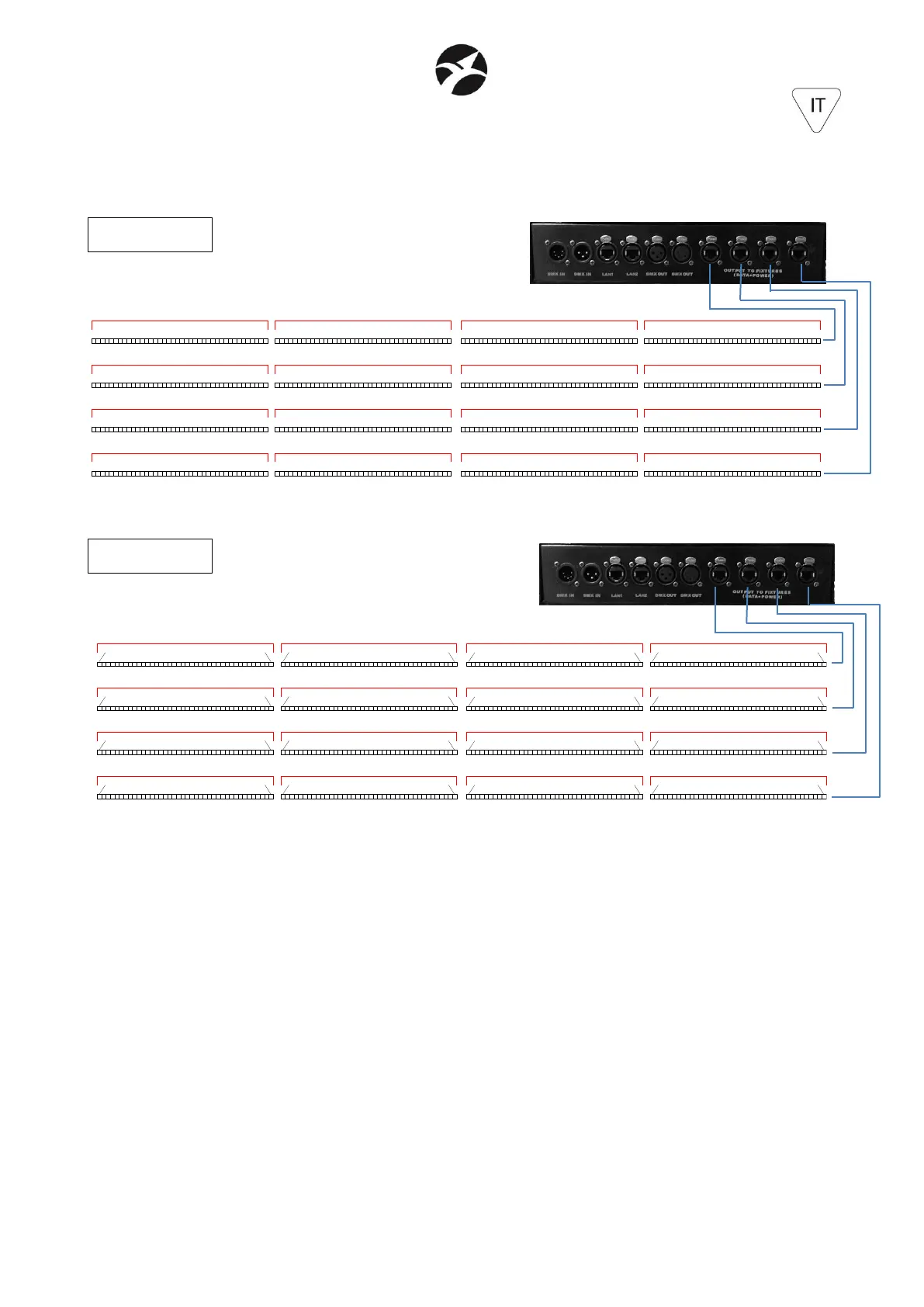15
6. MANUTENZIONE
Per garantire ottime prestazioni, l’apparecchio deve essere pulito frequentemente. Scollegare
l’apparecchio della corrente e lasciarlo raffreddare per almeno 35 minuti onde evitare il rischio
di bruciature. Utilizzare un’aspirapolvere o compressore e una spazzola morbida o un panno
per lenti per rimuovere la polvere depositata.
Le lenti, come qualsiasi altra parte eventualmente danneggiata, devono essere sostituite con
ricambi originali.