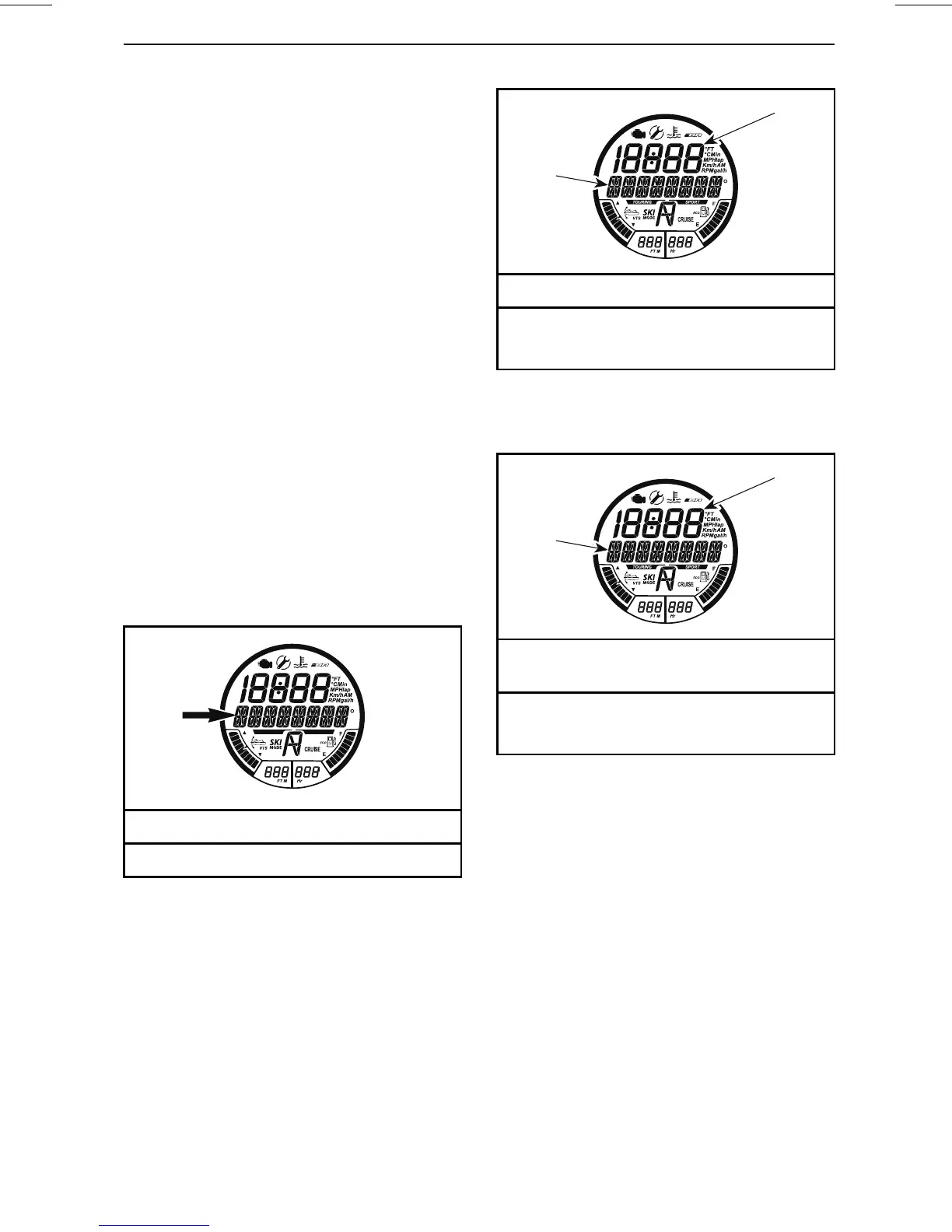INFORMATION CENTER (GAUGES) (GTI/GTR/WAKE)
Resetting Numerical
Display Indication
The following numerical display indica-
tions can be reset when selected:
– Average fuel consumption
–Topspeed
– Average speed
–TopRPM
–AverageRPM.
To reset the indication. doubleclick the
SET button. The numerical display will
momentarily indicate zero (0).
NOTE: Each of these functions be-
come active ONLY when selected as
the numerical display indication.
Multifunction Gauge
Setup
Clock Setting
1. Press the MODE button repeatedly
until SETTINGS is visible in the mul-
tifunction display.
MESSAGE DISPLAYED
SETTINGS
2. Press the UP/DOWN button repeat-
edly until CLOCK is visible.
1
2
FUNCTION SELECTED - CLOCK
1. CLOCK indication
2. Time
3. Press the SET button to enter the
function. CHANGE CLOCK OFF-
SET message will be displayed.
1
2
FUNCTION SELECTED - CHANGE
CLOCK OFFSET
1. CHANGE CLOCK OFFSET indication
2. Time
4. Press the UP/DOWN button to ad-
just the clock to the correct local
time.
5. Press the SET button to save the
setting and return to the main dis-
play.
NOTE: The clock uses the GPS sig-
nal to maintain the appropriate time
referenced to Greenwich Mean Time
(GMT). When setting the clock, only
the hour indication may be changed.
Units of Measurement and
Language Setting
The multifunction gauge is capable of
displaying information in metric or im-
perial units and in various languages.
_______________
63
