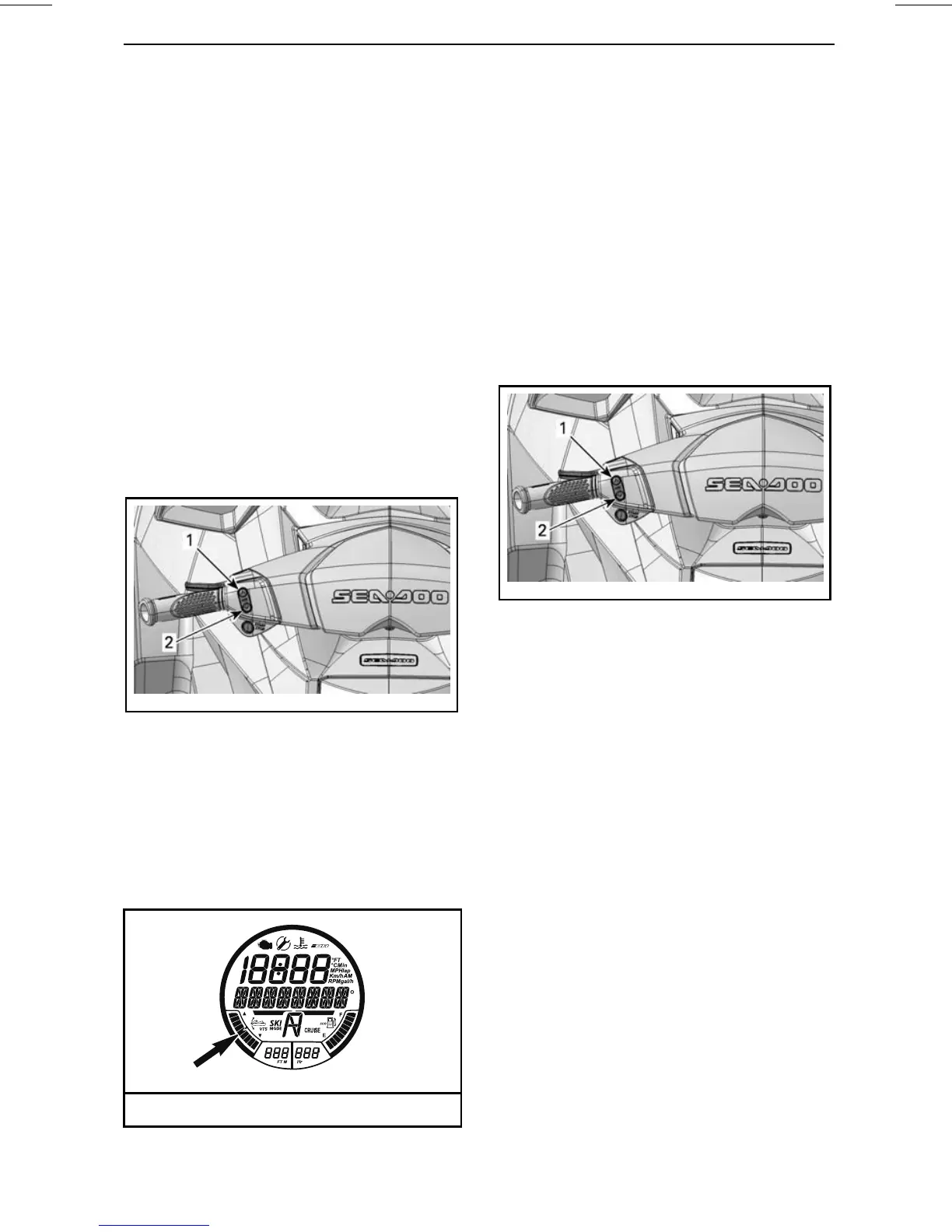OPERATING INSTRUCTIONS
Trimming the VTS Using the VTS
Button
Five trim positions are available.
With the watercraft operating in for-
ward position, proceed as follows:
1. Press the VTS UP button once to
trimthebowofthewatercraftupto
the next trim position.
NOTE: Pressing the VTS trim button
without the engine in forward position
will only change the indication. The
nozzle will move to the selected VTS
trim position when forward position is
engaged.
2. Press the VTS DOWN button once
to trim the bow of the watercraft
down to the next trim position.
smo2011-003-018_c
TYPICAL - VTS CONTROL BUTTON
1. Bow up
2. Bow down
NOTE: IftheVTSUP/Downbutton
is pressed and held, the pump nozzle
will keep moving until the button is
released at the desired trim attitude,
or the maximum trim position (up or
down) is reached.
VTS POSITION INDICATION
Using Preset Trim Positions
Two preset trim positions can be se-
lected.
To select the highest trim position
recorded, double-click on the VTS UP
button (bow up).
To select the lowest trim position
recorded, double-click on the VTS
DOWN button (bow down).
NOTE: If only one preset trim position
is recorded, double-click either UP or
DOWN of the VTS button.
smo2011-003-018_c
DOUBLE-CLICK UP OR DOWN VTS BUTTON
TO USE PRESET POSITIONS
1. Highest preset position on UP arrow
2. Lowest preset position on DOWN arrow
Recording Preset Trim Positions
Two different VTS trim positions may
be recorded for quickly selecting the
preferred watercraft trim attitude.
Both VTS PRESET trim positions are
factory set to 3 but may be changed
as per operator preference. When
the VTS PRESET trim positions are
changed by an operator, the new set-
tings will remain recorded in memory
even after complete watercraft power
down.
To record VTS preset trim positions:
1. Turn ON the electrical power by
pressing the START/STOP button
once.
2. Install the tether cord on the engine
cut-off switch.
_______________
83
