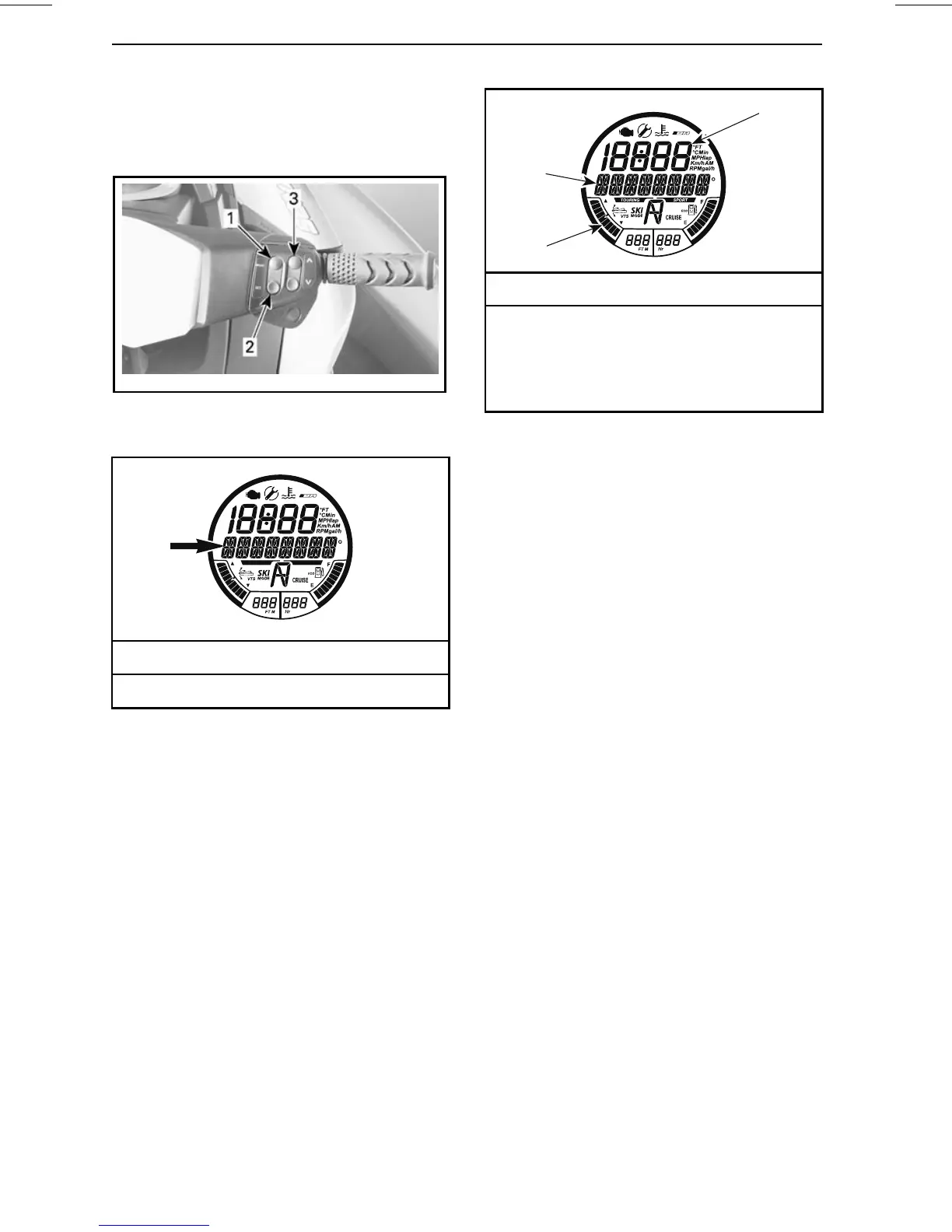OPERATING INSTRUCTIONS
3. On the RH handlebar, press the
MODE button repeatedly until VTS
MODE is displayed.
sdd2009-001-024_b
1. MODE button
2. SET button
3. UP/DOWN button
MESSAGE DISPLAYED
VTS MODE
4. On the RH handlebar, press the SET
button to display PRESET 1.
5. Press the VTS UP/DOWN button to
change the PRESET 1 VTS position.
Gauge will display setting 1 through
5 in the digital screen above PRE-
SET 1.
1
2
3
FUNCTION SELECTED - PRESET 1
1. PRESET 1 message
2. VTS setting number
3. VTS position indicator at setting 1
(bow down)
6. Press the SET button to save PRE-
SET 1 and display PRESET 2.
7. Press the VTS UP/DOWN button to
change the PRESET 2 VTS position.
Gauge will display setting 1 through
5 in the digital screen above PRE-
SET 2.
8. Press the SET button to save the
settings and return to the main dis-
play.
The VTS system will compare the pre-
set trim settings recorded, the highest
position will be assigned to the UP ar-
row (bow up), the lowest to the DOWN
arrow (bow down).
If both trim positions are identical, both
buttons will have the same trim set-
tings.
Trimming the VTS Using the
Mode/Set Buttons
With the engine running in forward po-
sition, proceed as follows:
1. Press the MODE button to display
the VTS function in the multifunc-
tion display.
2. On the RH handlebar, press the
UP/DOWN button to change the
VTS setting.
84
______________
