This won’t
take long.
Take your FreeAgent desktop drive and
cords out of the package.
Plug in the USB cable.Plug in the power cord. A few seconds after your FreeAgent
desktop drive lights up, you’re ready
to go.
Please enjoy.
Note: Times may vary depending on how excited you are about using your new
FreeAgent desktop drive.0:39 1:110:59 1:36
Score and fold
Score and fold
Score and fold
Score and fold
Score and fold
Score and fold
Score and fold
Score and fold
Score and fold
Score and fold
Seagate 3.5" Value
Quick Start Guide
Front of accordion
Final Mechanical, Revised
January 3, 2007
Printing size 5.5" x 33"
Final folded size 5.5" x 5.5"
Front of accordion prints
4-color CMYK + 1 PMS Black 4C
Back of accordion prints
1 PMS Black 4C
Front Side
4-color CMYK + 1 PMS Black 4C




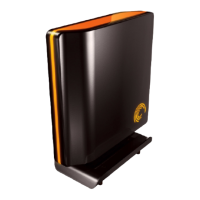

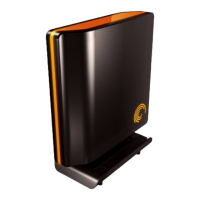





