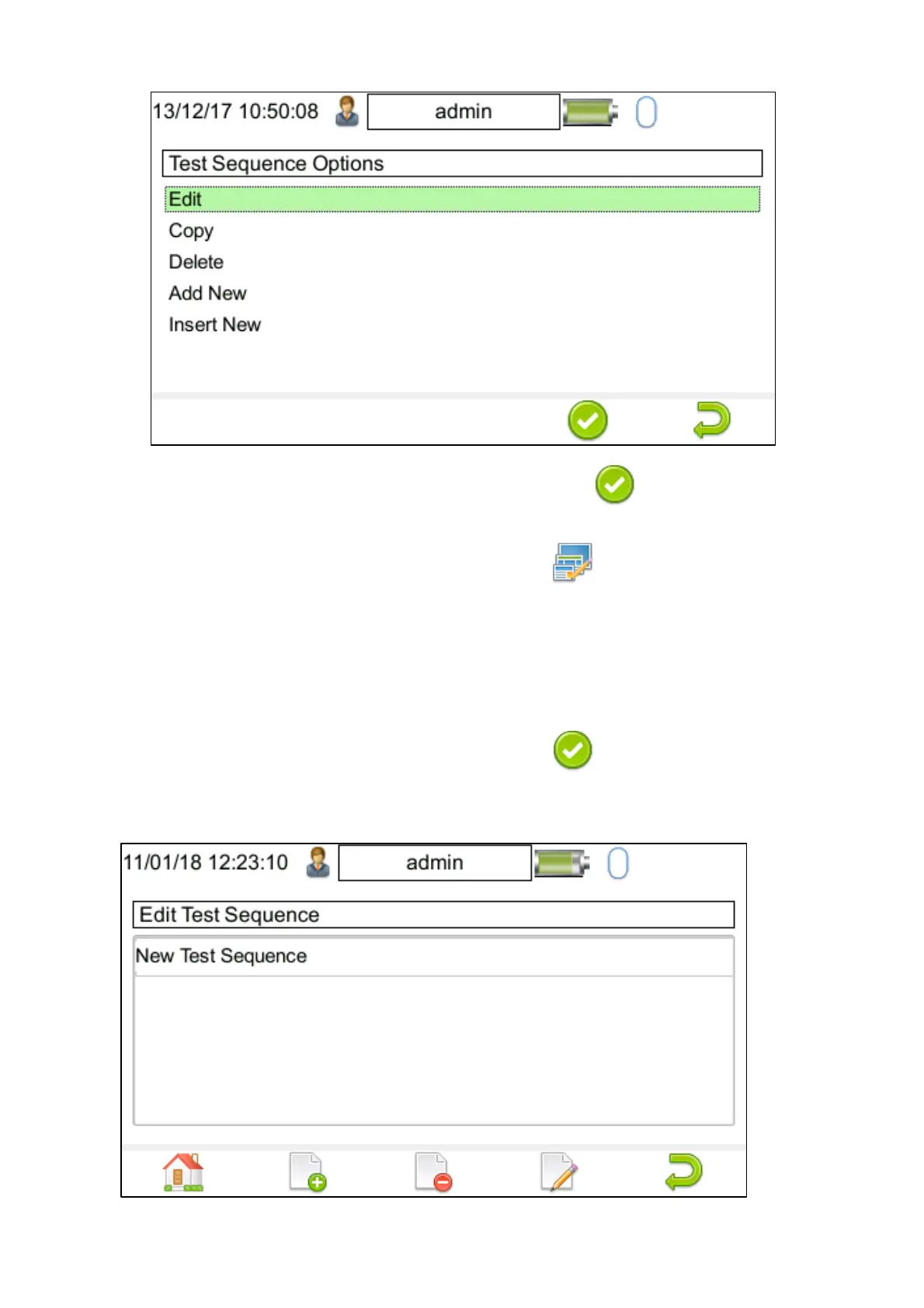SEAWARD PRIMETEST SERIES USER MANUAL
TESTED. TRUSTED… WORLD WIDE Page 36 of 77
Select Add New using the keyboard arrow keys and the Accept button (F4). This will add a
New Test Sequence to the bottom of the test sequence list.
With the New Test Sequence highlighted press the menu button (F3) to open up the Test
Sequence Options menu.
Edit edits the highlighted sequence.
Copy makes a copy of the highlighted test sequence.
Delete deletes the highlighted test sequence.
Add New adds a new test sequence to the bottom of the list.
Insert New adds a new test below the highlighted test sequence.
Select Edit using the keyboard arrow keys and the Accept button (F4). This will open up the
test sequence for editing.
