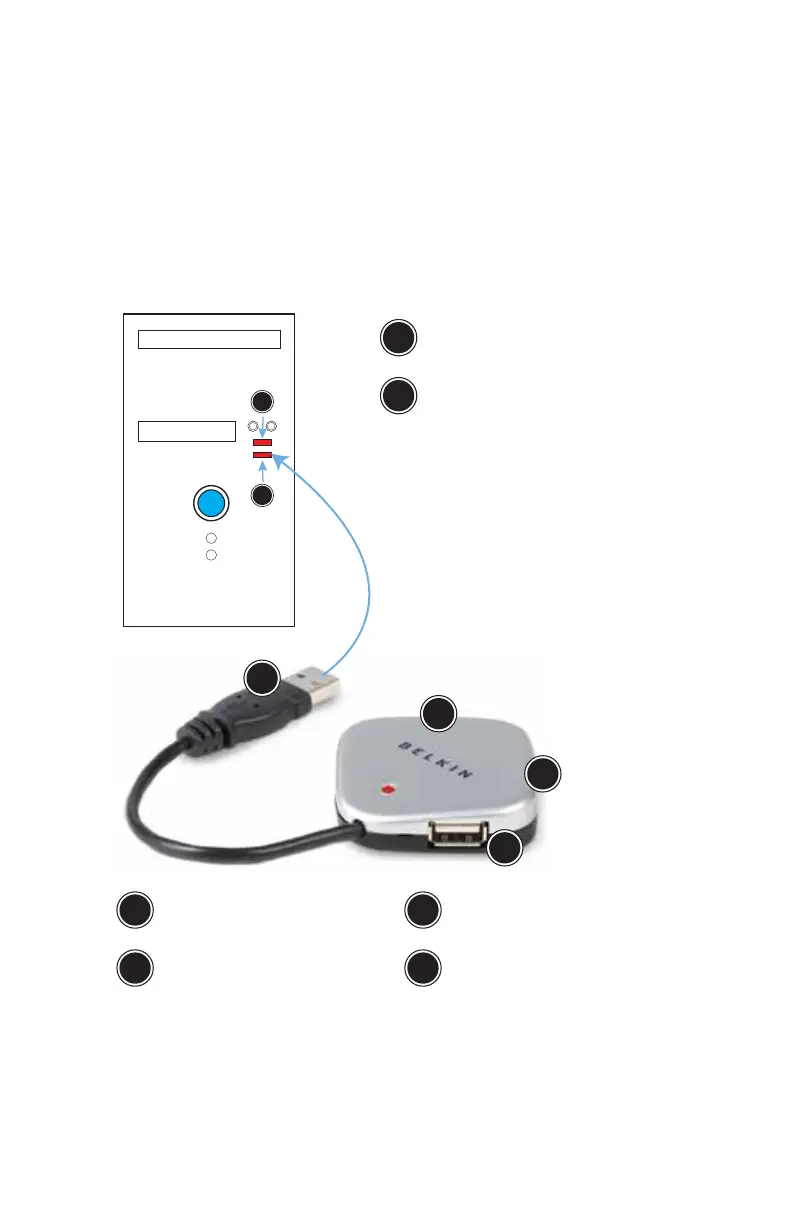Superbooth Key
Credit Board USB
2
1
2
1
Connecting the Keyboard & Mouse
1. Please shut off the Superbooth PC. You will need to
remove the credit board USB cable from the front of the
PC. [It is in the opposite USB port of the small
Superbooth USB key].
2. Plug in the USB Splitter to the now open USB port.
Now plug in the Credit Board into the first USB slot,
the keyboard in to the second USB slot, and the
mouse into the third USB slot. Restart the PC.
USB Splitter Plug
Credit Board USB
B
A
Keyboard USB
Mouse USB
D
C
C
A
B
D
