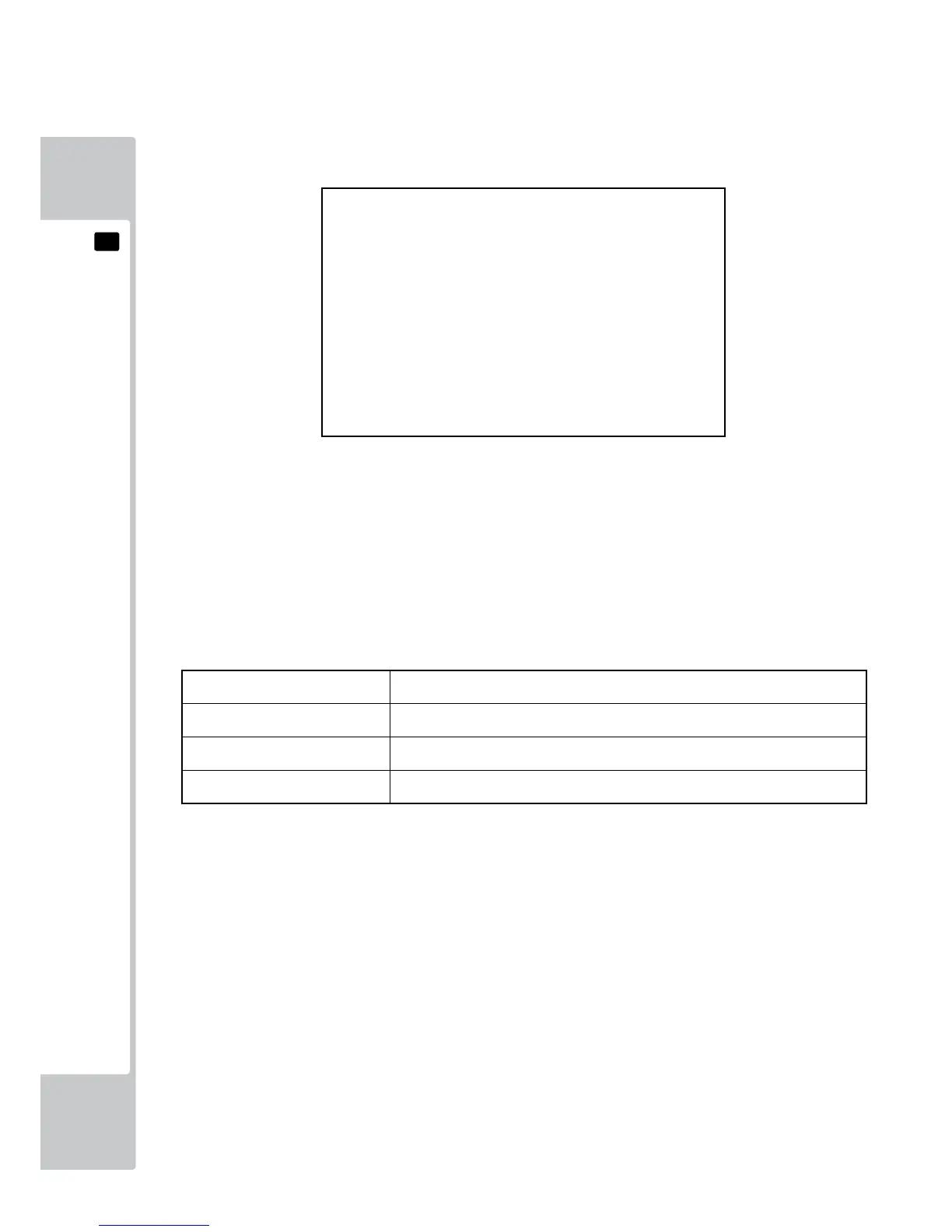This screen is for conrming the proper operation of each output device used by the game.
Periodically use this screen to check the status of each output device.
OUTPUT TEST
1P START LAMP OFF
1P RECOIL OFF
1P HOLDER LAMP OFF
2P START LAMP OFF
2P RECOIL OFF
2P HOLDER LAMP
BILLBOARD
EXIT
SELECT WITH SERVICE
AND PRESS TEST BUTTON
OUTPUT TEST screen
■
Controls
- Press the SERVICE Button to select menu item.
- When the TEST Button is being pressed, the selected item will change from OFF to ON and the corresponding output device
will operate.
- When the TEST Button is released, the selected item will change from ON to OFF and the corresponding output device will
cease operation.
- Select EXIT and press the TEST Button to return to the GAME TEST MENU screen.
■
Menu Items
1P/2P START LAMP
1P/2P START Button lamp
1P/2P RECOIL
Activates the solenoid in 1P/2P control unit. Reverts to OFF after one activation.
1P/2P HOLDER LAMP
1P/2P controller holder lamp
BILLBOARD
Lamp of the billboard above the monitor.
9-3-4 OUTPUT TEST
