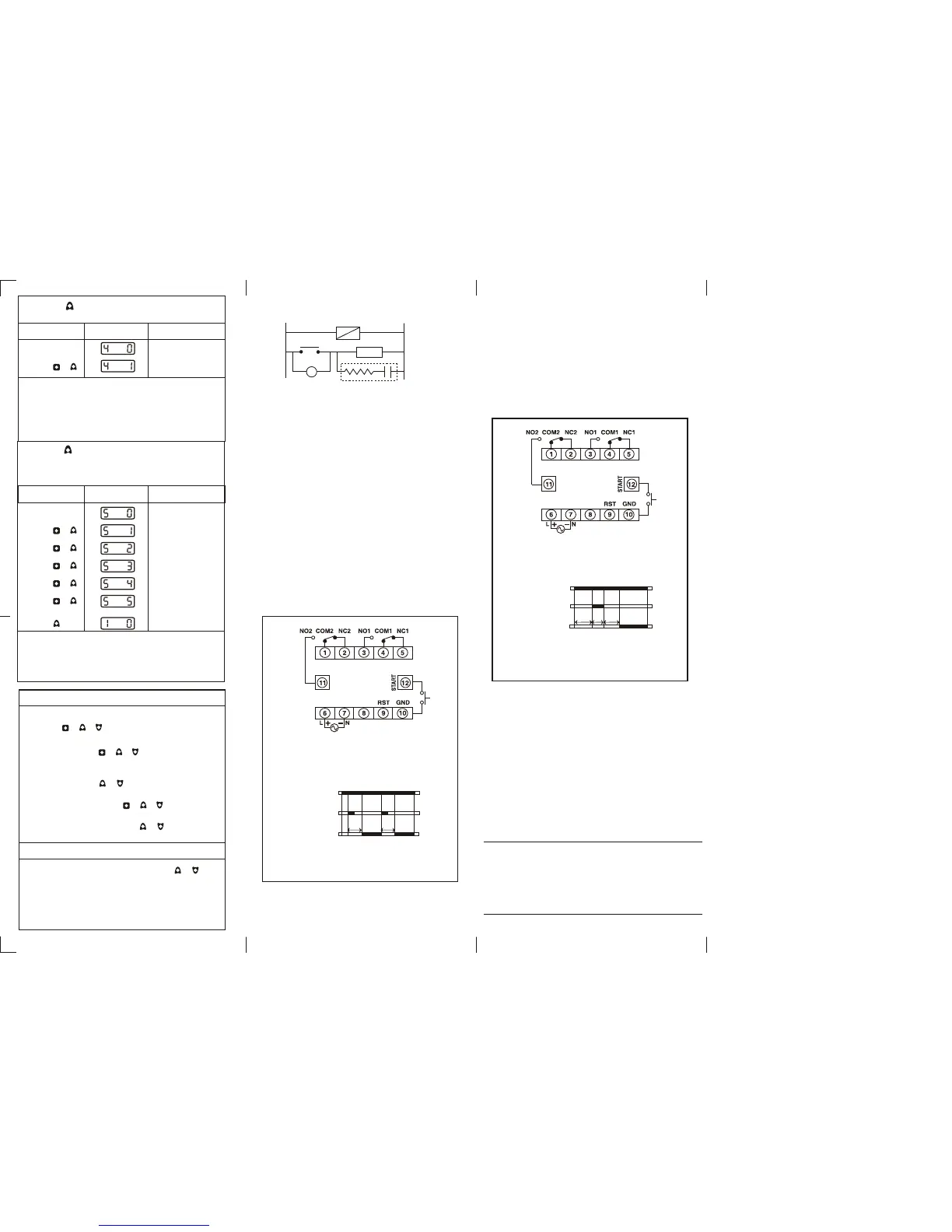USER GUIDE
Typical applications of Pulse start & Gate start input:
1. ON Delay with Pulse start input:
i. Terminal connections shall be as per fig. 1
ii. Timing starts on momentary closure of Start
switch.
iii. If Start switch is kept closed continuously, the
timing will start at every power ON or reset.
XT543-N in ON Delay mode and Pulse start input:
Fig.1 Terminal Connections
N
L
C NO
T
LOAD
R C
T
Snubber
MOV
NO ACTION
NO ACTION
NO ACTION
NO ACTION
NO ACTION
RESET ALL
5. PRESS KEY TO RESET ALL PARAMETERS
TO DEFAULT VALUE
AFTER CONFIGURATION SETTING :
1) Turn power OFF.
2) Remove link between the terminals.
3) Turn power ON.
Note: Reset all function is used only to set all parameter
values back to default.
KEY PRESS DISPLAY DESCRIPTION
PRESS +
PRESS +
PRESS +
PRESS +
PRESS +
FOR ON DELAY / INTERVAL MODE :
to program set time.
For Cyclic mode :
ON time - to program on time
OFF time - To enter programming of off time
for 3sec. When in Off
time programming, the LSD dp blinks
Then to set off time.
To Exit programming for 3sec or
auto program out after 60sec if no key is pressed.
TO PROGRAM SET TIME :
Press + /
press + /
Press + /
press +
press +
TO RESET :
For On delay / Interval mode : for
0.6sec to reset.
For Cyclic mode : Front reset not valid.
Reset only through pulse given
From rear terminals.
Press +
(Specifications subject to change as development is a
continuous process).
selectron Process Controls Pvt.Ltd.,
E-121, Ansa Ind. Estate, Saki Vihar Rd, Andheri (E)
Mumbai - 400 072. India,
Website: www.selecindia.com. E- mail: sales@selecindia.com.
Document name: Operating / 0606 / XT543-N/243/343 / ver3 OP-107-V03 Page 2 of 2
2. ON Delay with Gate start Input:
i. Terminal connections shall be as per fig. 2.
ii.Timing starts at power ON.
iii. When the start switch is closed, the timing is
held and it proceeds only after the start switch
is released.
XT543-N in ON Delay mode and Gate start input:
Fig.2 Terminal Connections
LOAD CONNECTIONS
GATE START
PULSE START
4. PRESS KEY TO SELECT START INPUT
Default Setting : Pulse Start.
KEY PRESS DISPLAY DESCRIPTION
PRESS +
Pulse start: In Pulse start mode, the timing starts
on momentary closure of the Start switch.
Gate start: In Gate start mode, when the Start
switch is closed, the timing stops and proceeds
only after the start switch is released.
Function: On delay - Pulse start
NO
Contact
t t
Supply
Start contact
t = set delay time
Function: On delay - Gate start
t=delay time = t +t , t = hold time
12h
NO
Contact
t
2
t
1
t
h
Gate contact
Supply
1) Snubber Part No.: APRC - 01.
2) MOV Part No.: AP-MOV - 03.
START INPUT
RESET ALL
PRESS
NO ACTION
Note: For inductive loads, use of snubber and MOV,
as shown above, is recommended.
