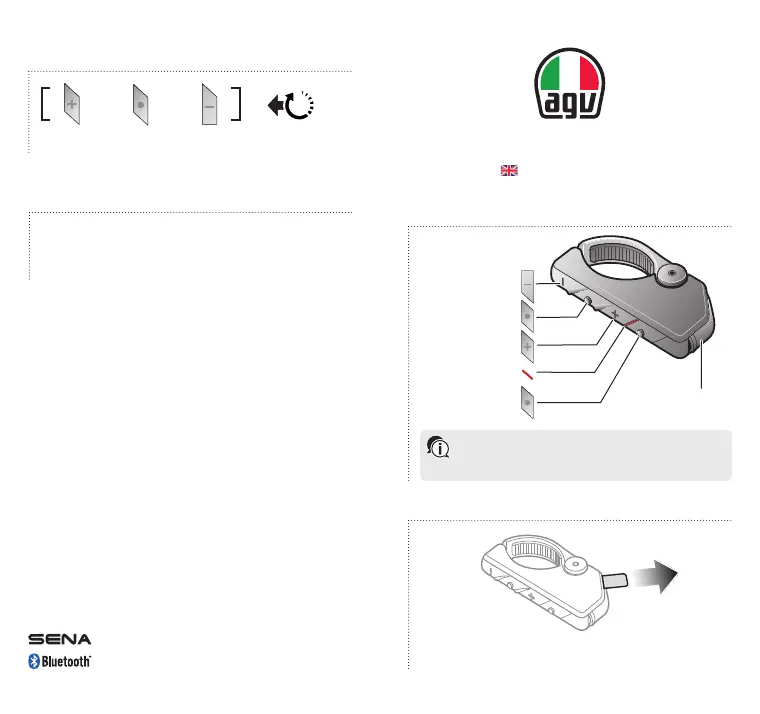+ +
To control your AGV intercom using the AGV Remote
Control, please refer to the intercom's Quick Start Guide
to manage phone, music, communication and other
functionalities.
Remote Control
Remove the plastic tape from the battery slot to
begin using the AGV Remote Control.
Getting started
Dainese S.p.A.
Via Louvigny, 35
36060 Colceresa (VI)
Italy
ph: +39 0424 410711
fax: +39 0424 410700
www.agv.com
Factory reset
(+)
Button
Center
Button
(-)
Button
AGV intercom control
Battery
slot
(-) Button
(+) Button
Multifunction
Button
Center Button
LED
3"
Remote_Control_QSG_ENG_20190315
Note! The buttons (-), Center and (+) replicate
the AGV intercom functionalities through the
same operating logic.
Overview
Quick start guide
