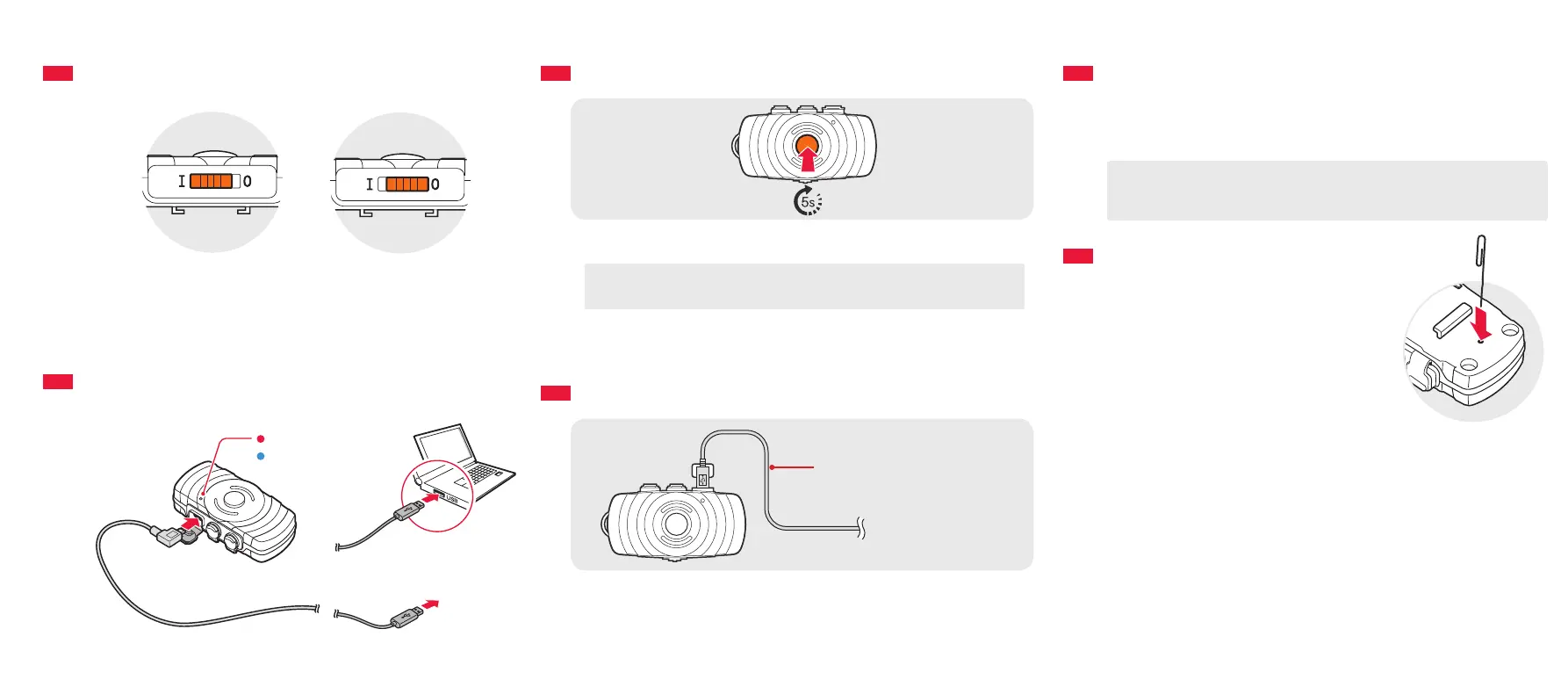TROUBLESHOOTING
Factory Reset
If you want to restore the FreeWire to factory default settings, press and
hold the Center Button for 14 seconds. Tap the Center Button. The headset
automatically restores the default settings and turns o.
Note
If you reset your headset paired with your FreeWire to factory default
settings, you should reset your FreeWire to factory default settings as well in
order to pair them again.
Fault Reset
If the FreeWire is not working properly for any
reason, push the pin-hole Reset button located on
the back of the FreeWire while it is powered on.
USING THE FREEWIRE
Pairing with a Sena Bluetooth Headset
Press the Center Button for 5 seconds.
Note
The FreeWire will transmit wireless audio signals once it is paired with the
headset. If Bluetooth connection is lost, tap the Center Button once.
Connecting with the Onboard Audio System
Micro USB to 7 Pin DIN Cable for
Harley-Davidson or Micro USB to
5 Pin DIN Cable for Honda Goldwing
BASIC OPERATION
Turning On/O the FreeWire
ON OFF
To turn on the FreeWire, slide the Power Switch to I. To turn o, slide
the Power Switch to O.
Charging the FreeWire
Charging
Fully charged
AC adapter
or
Looking for motorcycle communication systems? Visit our website.
