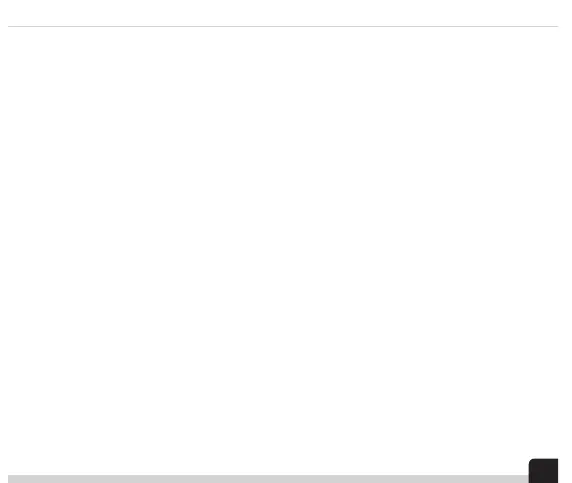Calibration is done at the factory or by the customer
using a gas regulator, some Tygon tubing and calibration
gas (50ppm for CO and 15ppm for H2S). Go to
https://sensorcon.com or call us at 1-716-276-3047
for more info.
Follow these steps below to calibrate
the Basic or Industrial Inspector:
1. Entering CAL mode
Press the POWER/MUTE and MAX buttons at the
same time for 5 seconds to access the CAL screen.
2. Performing the ZERO cal
In a clean air environment, press the MAX button to
begin ZERO calibration. A 30 second countdown timer
will be displayed while zero calibration is being done.
Once complete, the sensor will beep, quickly flash
CAL dn and then quickly flash the BASELINE value
just before continuously displaying the word GAS. If you
want to continue on with the GAS calibration, skip to step
3. If you only want to perform ZERO cal and not the gas
calibration, press POWER/MUTE to exit. no CAL will
flash on the screen before returning to normal operation.
1. Entering CAL mode
Press the POWER/MUTE and MAX buttons at the
same time for 5 seconds to access the advanced features
series of menus. Press POWER/MUTE once to get to
the CAL screen.
2. Performing the ZERO cal
In a clean air environment, press the MAX button to
begin ZERO calibration. A 30second countdown timer
will be displayed while zero calibration is being done.
Once complete, the sensor will beep, quickly flash
CAL dn and then will show the BASELINE value.
Pressing the MAX button will advance to the next screen
displaying the word GAS. If you want to continue on
with the GAS calibration, skip to step 3. If you only want
to perform ZERO cal and not the gas calibration, press
POWER/MUTE to exit. no CAL will flash on the screen
before returning to the next advanced features series
of menus. To return to normal operation, press
POWER/MUTE two more times to exit.
Note: ZERO cal in a non-clean environment will
cause errors in the readings!
Calibration Instructions for the Industrial Pro Inspector: CO Exposure Chart
9
12
10
13
11
14
1. Entering the advanced features menus
Press the POWER/MUTE and MAX buttons at the same
time for 5 seconds to access the advanced features series
of menus. Only CAL mode is available for the Basic and
Industrial Inspector models, while the Industrial Pro
will have four advanced features (TWA, CAL mode, Lo
Alarm SEt mode and Hi Alarm SEt mode). To exit, press
POWER/MUTE as many times as required to exit.
2. Viewing TWA readings
(Industrial Pro Only)
Press the POWER/MUTE and MAX buttons at the
same time for 5 seconds to access the TWA screen
which displays the maximum 8 hour exposure during
the last 24 hours. To exit, press POWER/MUTE as
many times as needed to exit.
3. Adjusting the Lo Alarm
(Industrial Pro Only)
Press the POWER/MUTE and MAX buttons at the same
time for 5 seconds to access the advanced features series
of menus. Press POWER/MUTE twice to get to the Lo
Operating Instructions
1. Turning on the Inspector
Hold POWER/MUTE for 1 to 2 seconds to turn on.
A 10 second count down timer allows the sensor to
warm up before displaying real-time readings.
2. Muting audible alarms
If an alarm occurs and you want to mute the sound,
briefly press the POWER/MUTE button.
3. Shutting off the Inspector
Simply hold POWER/MUTE for 3 seconds to turn the
device off. A count down from 3 will be displayed
while you are shutting off the Inspector.
4. Turning on MAX mode
To enable MAX mode, briefly press the MAX button.
MAX mode will only show the highest, peak reading
encountered by the Inspector while the MAX mode is
active. The display will only show another value once
a new, higher reading is encountered.
Note: ZERO cal in a non-clean environment will
cause errors in the readings!
3. Performing GAS cal
When ZERO cal is complete, use 1/4” OD, 1/8” ID
Tygon tubing to attach the cal gas cylinder and regulator
to the sensor inlet. Turn on the gas flow (rate of 0.3 to
0.5L/min). Press the MAX button to start the GAS cal
process. A timer will countdown from 60 seconds for
CO and 120 seconds for H2S. Once the countdown has
finished, the sensor will beep, quickly flash CAL dn and
then display the SENSITIVITY for 2 seconds before
returning to normal operation. If there is an issue with
the sensor calibration, the sensor will display err before
returning to normal operation. If the sensor displayed
err during calibration, please contact Sensorcon for
further support.
Note: Do not service this device in a
hazardous environment.
Alarm SEt screen. Push or push and hold the
MAX button to adjust the Lo Alarm to a setting from
5 to 100ppm for CO or 1 to 20ppm for H2S. Press
POWER/MUTE as many times as needed to exit.
4.) Adjusting the Hi Alarm
(Industrial Pro Only)
Press the POWER/MUTE and MAX buttons at the
same time for 5 seconds to access the advanced features
series of menus. Press POWER/MUTE thrice to get
to the Hi Alarm SEt screen. Push or push and hold the
MAX button to adjust the Hi Alarm to a setting from
40 to 500ppm for CO or 11 to 100ppm for H2S. Press
POWER/MUTE as many times as needed to exit.
3. Performing GAS cal
When ZERO cal is complete, use 1/4” OD, 1/8” ID
Tygon tubing to attach the cal gas cylinder and regulator
to the sensor inlet. Turn on the gas flow (rate of 0.3 to
0.5L/min). Press the MAX button to start the GAS cal
process. A timer will countdown from 60 seconds for
CO and 120 seconds for H2S. Once the countdown has
finished, the sensor will beep, quickly flash CAL dn and
then display the SENSITIVITY for 2 seconds before
returning to normal operation. If there is an issue with
the sensor calibration, the sensor will display err before
returning to normal operation. If the sensor displayed
err during calibration, please contact Sensorcon for
further support.
Note: Do not service this device in a
hazardous environment.
Calibration Instructions for Basic & Industrial Inspector Advanced Operating Instructions
Pro
Pro
Pro
Pro
CO Level Effect
1,600 PPM Dizziness in 20 minutes. Death in 1 hour.
1,000 PPM Loss of consciousness after 1 hour.
800 PPM Dizziness and headache after 45 minutes.
400 PPM Life threatening in and around 3 hours.
200 PPM Dizziness, nausea, fatigue *HIGH ALARM POINT STARTS*
100 PPM Sight headache after 1-2 hours.
50 PPM Maximum possible exposure in workspace.
35 PPM NIOSH 10 hour TWA *LOW ALARM SET POINT STARTS*
25 PPM Max TWA Exposure for an 8 hour work-day (ACGIH).
10 PPM Possible heath effects with long-term exposure.
0 PPM Normal fresh air with no CO.
EPA & NIOSH Concentration
Guidelines:
Carbon Monoxide
0-5ppm Average inside homes
35ppm NIOSH 8hr exposure limit
200ppm NIOSH 15min. exposure limit
Hydrogen Sulde
0.005ppm Average inside homes
10ppm NIOSH 8hr exposure limit
15ppm NIOSH 15min. exposure limit
Feel free to contact us should you
have further questions.
425 Essjay Road, Suite 100
Buffalo, NY 14221
Office: (716) 566-2728
sales@sensorcon.com
www.sensorcon.com