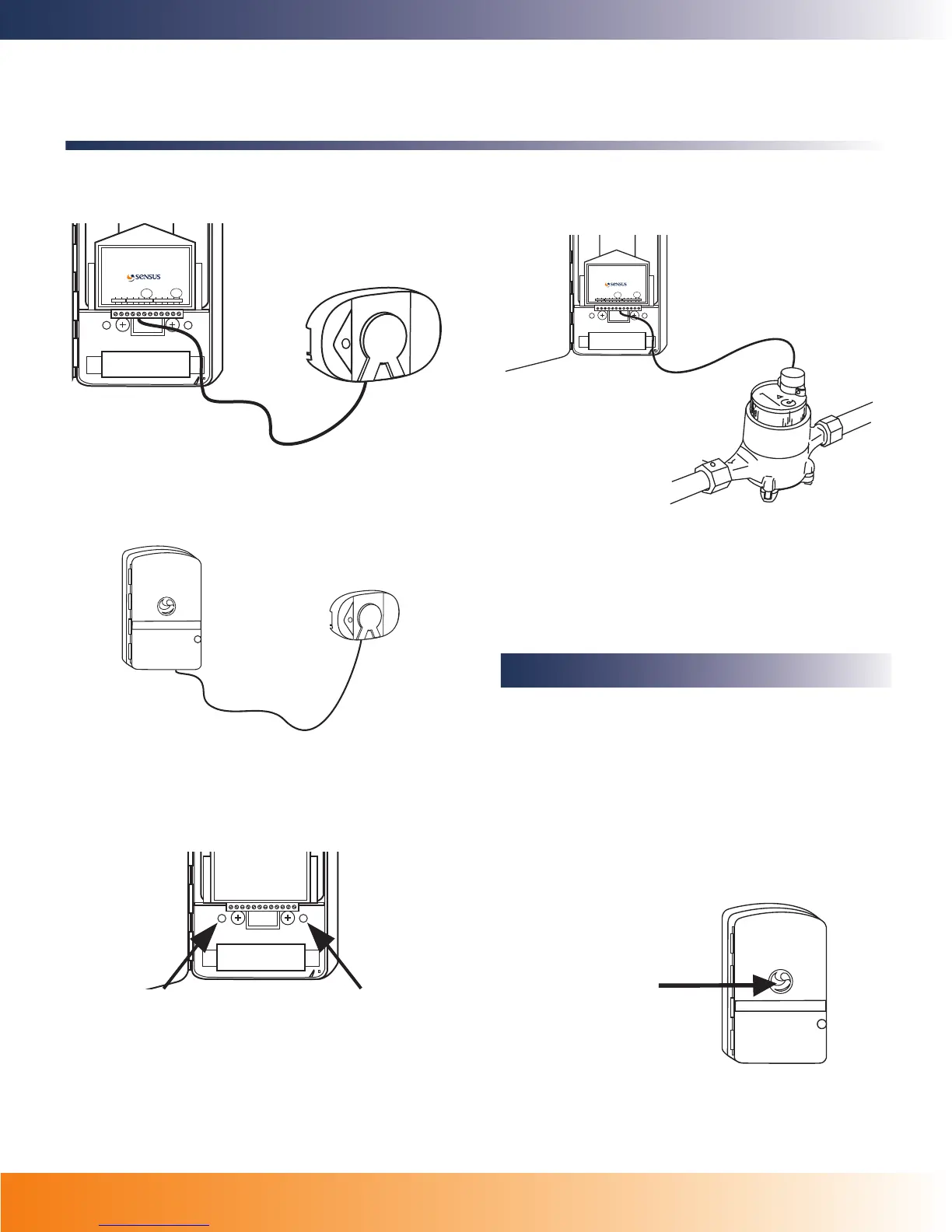AMR-XXX
Page 3 of 4
6. Connect the wires from the TouchPad Cover to the coordinating
port terminals in the MXU labeled TouchCoupled.
Note: Red and black wires are non-polarized.
7. Once all the connections are complete, close the door of the
MXU and tighten security screw until unit is firmly sealed.
8. Once the unit is closed and secured, begin the activation pro-
cess. (See Activate Radio section).
Single and Dual Port – Wired Installation
1. Place the MXU at the location for installation, with the door open,
mark the location to pre-drill the holes designed to fasten the unit
to the wall. (Fastener holes are located above the battery).
2. Remove the MXU from the wall and use a 1/4" drill bit to pre-drill
the fastener holes.
3. Place the unit on the wall and align the pre-drilled holes with the
fastener locations.
4. Secure the unit to the wall with screws.
5. Strip wires prior to inserting into terminal strip.
6. Connect the wires from the register to the coordinating port termi-
nals in the MXU. Wire connections to terminal strip are red to red,
black to black, and green to green.
BATTERY
Blue
Black &
White
Red
Green
Black
Red
Green
Black
RadioRead
PORT 1
PORT 2
Touch
Coupled
Touch
Coupled
Sensus Metering Systems Uniontown, PA 15401
Model 510R Pt. No. 539-61-537-51006T
M510R-D2-CMB-CMB-T
Patent Pending. Date 06/05
Note: For the Neptune ProRead encoder, the color coded wire
connections are not standard – For ProRead, connect the MXU red
to ProRead black, MXU green to ProRead red, and MXU black to
ProRead green.
7. Once all terminal connections are complete, close the door of the
MXU and tighten security screw until unit is firmly sealed.
8. Once the unit is closed and secured, begin the activation pro-
cess. (See Activate Radio section).
Note: if encoders or multiread modules are not connected to this radio,
the radio will not activate.
Once all meters are connected, the radio must be activated in order
for it to perform its function. To activate, using a TouchReader or
Model 4090 AutoGun, perform a TouchRead on the Programming/
TouchRead port (See picture below). To use TouchReader+ to acti-
vate, follow instructions below. During activation process, the radio
will determine what is connected to this unit automatically. This may
take up to 3-6 seconds depending if the unit is dual port capable
and what type of encoders are connected.
TouchReader+
1. If the TouchReader+ is not in Programmer Mode, press both Up
and Down arrow simultaneously to cycle through the different
modes.
BATTERY
Blue
Black &
White
Red
Green
Black
Red
Green
Black
RadioRead
PORT 1
PORT 2
Touch
Coupled
Touch
Coupled
Sensus Metering Systems Uniontown, PA 15401
Model 510R Pt. No. 539-61-537-51006T
M510R-D2-CMB-CMB-T
Patent Pending. Date 06/05
Activate Radio
Programming /
TouchRead
Installation Instructions-Draft
Sensus RadioRead
Model 510R2 – Non Pit Unit
amr_321.fm Page 3 Tuesday, July 18, 2006 3:55 PM
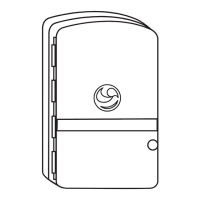