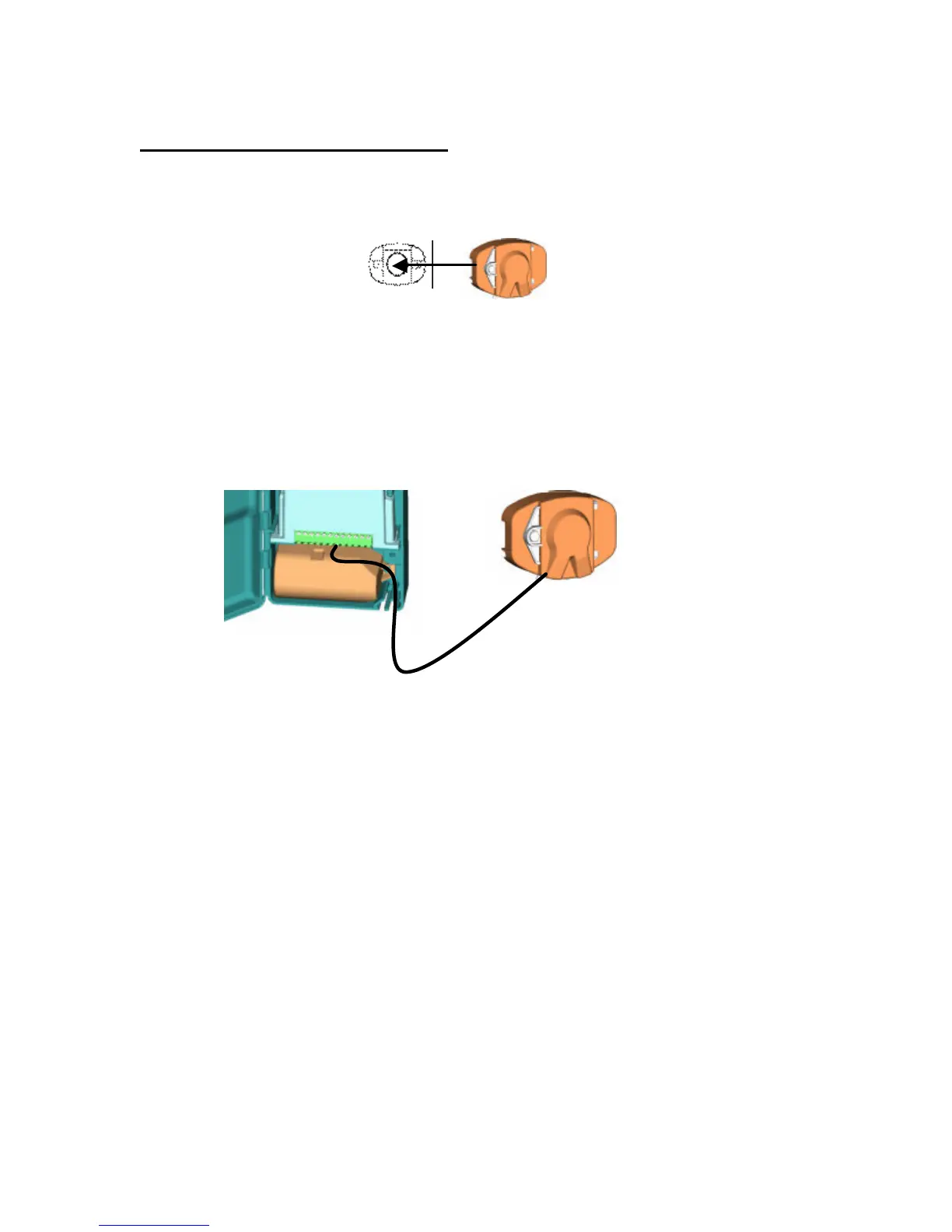Dual Port – TouchCoupler Installation
1. First choose which Sensus TouchPad will be covered remotely. Place the remote
the TouchPad Cover over the Sensus TouchPad.
2. While Model 510 Radio and TouchCoupler Spacer with TouchPad Cover all still
assembled, align the TouchPad Cover over the Sensus TouchPad that is secured to
the wall and press on whole assembly.
3. For additional support, open Model 510 Radio door and screw two screws using
the holes located above the battery compartment.
4. With the door still open, run the wire from the remote TouchPad Cover through
the bottom of the Model 510 Radio and attach to appropriate terminal screws.
5. Once all connections are complete, activate unit (see activation section).
