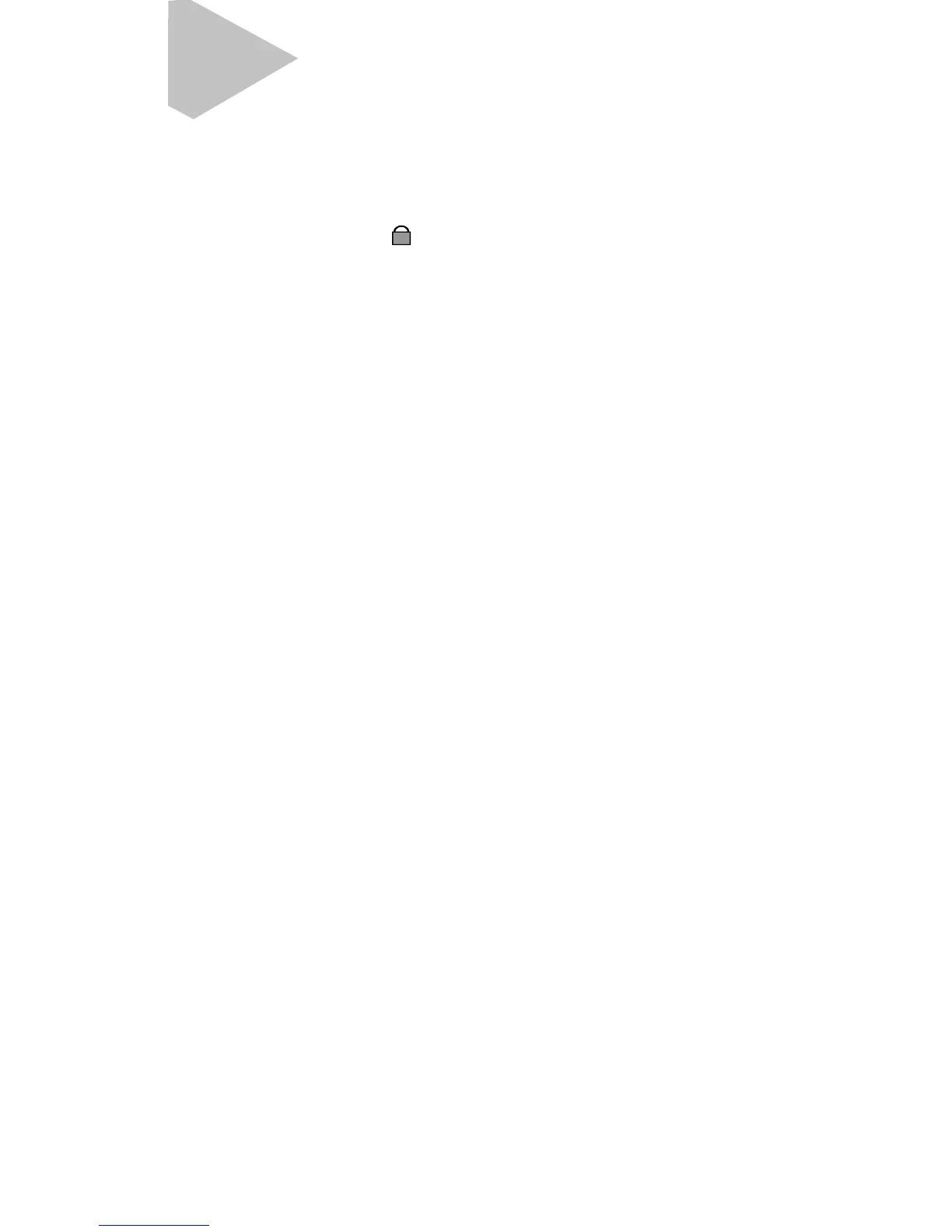Remarks
a. Memory: Activate the record function by push the M button.
To delete all the records, press up or down button to DATA0
and press “M” button.
b. LOCK: Push the button to continuously measure and
display the temperature without pull the measuring trigger.
c. The above functions can be activated always in any step of
operations mode in flow-chart.
d. In SCAN mode, the LCD displays both the current tempera-
ture in Celsius or Fahrenheit. The unit will HOLD the last
reading for 30 seconds after the trigger is released. When
the battery is low, the battery icon is display, but the unit will
continue to function.
e. While DATA# flashes on the left bottom, the value on the
main Temperature Display can be recorded in “#” log. Simply
press “M” button.
7