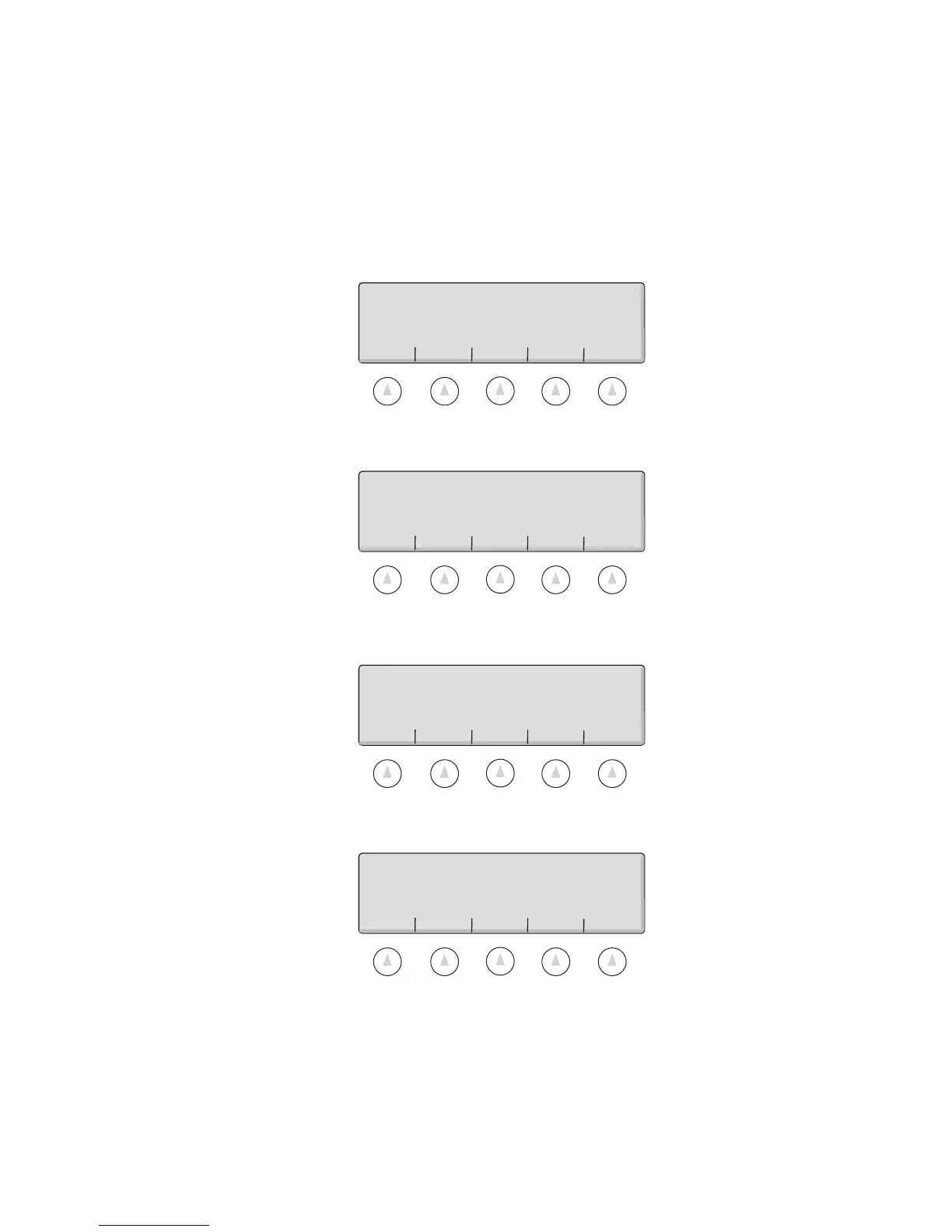Appendix D • Super II 119
Calibration
The calibration of the Strain Gauge Load Cell Remote Scale Option is accessed through the BASECOM soft
key of the CALIB menu in the Bases Setups (see CALIB section in this manual). Before entering the
BASECOM selections, make sure that the controller is monitoring the Strain Gauge Load Cell Remote Base
by entering the proper Base address number with the remote key.
Upon entering the BASECOM mode, the following screen will appear:
(User input is shown in bold)
Press 2 and then press ENTER.
Press the Yes soft key.
Press the number for the desired units (1-4) followed by ENTER.
Using the numeric keys enter the value of the full scale capacity in the
selected weight unit and press ENTER.
NO YES ENTER END
Select calibration units and press ENTER
1) Grams
2) Kilograms
3) Pounds
4) Ounces
NO YES ENTER END
Enter full scale capacity of the
remote base and press ENTER
NO YES ENTER END
Select a function and press ENTER
1) Test modes
2) Calibration
3) Set sampling res.
4) Escape
NO YES ENTER END
Present calibration data will be lost.
Continue calibration?
(enter YES or NO)
