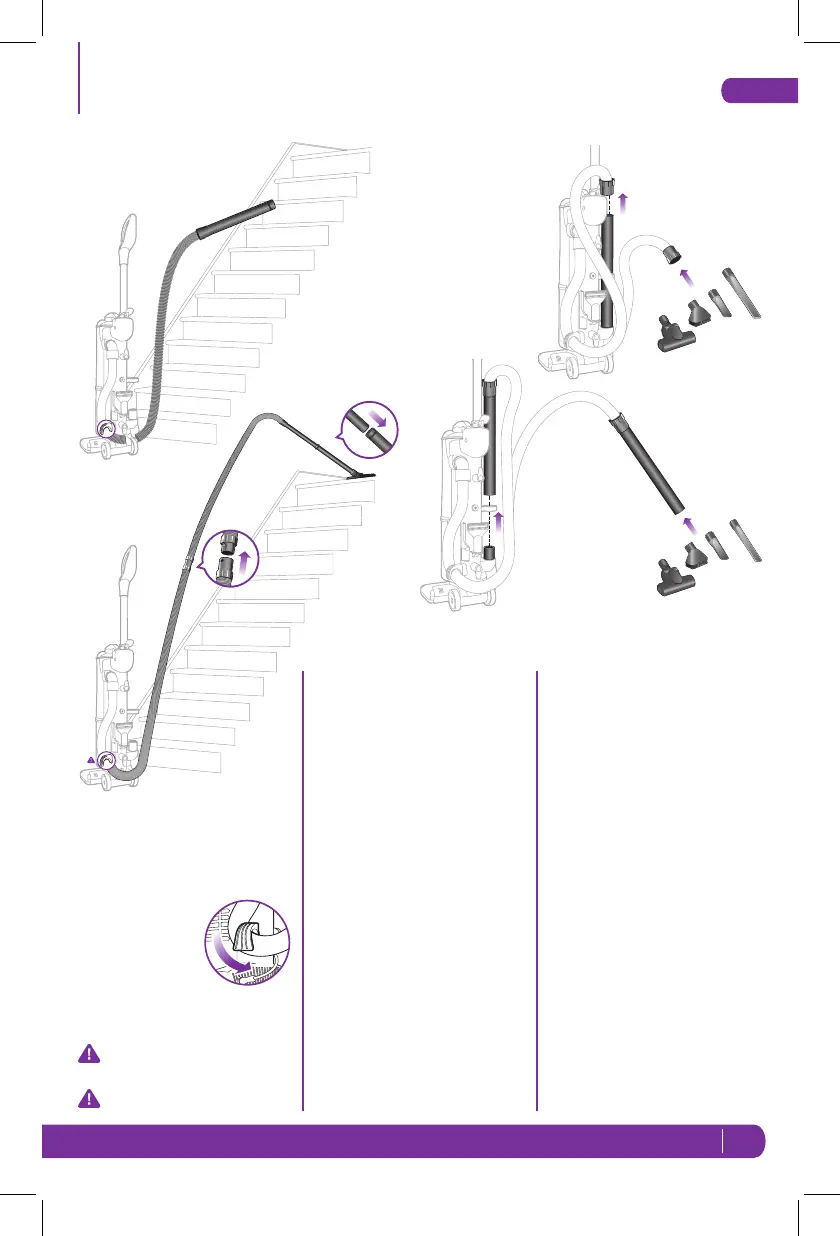TOLL FREE: 1-800-798-7398
7www.sharkclean.com
English
Cleaning with the Vacuum Accessories
Before cleaning with your
accessories:
Stand vacuum into upright position.
Secure Super
Stretch Hose in
the anti-tip hose
hook to prevent
tipping.
Select the “I On” position for
suction only cleaning.
DO NOT pull vacuum cleaner
around by the hose.
DO NOT overextend the hose.
Vacuum Accessories
Your vacuum comes with a Super
Stretch Hose and Cleaning Wand.
Use one or the other to attach your
cleaning accessories.
1 Using the Super Stretch Hose:
Stand the vacuum into upright
position.
Remove the hose from the
Cleaning Wand.
Push the selected tool into the
hose connector.
2 Using the Cleaning Wand:
Stand the vacuum into upright
position.
Remove the Cleaning Wand
(with hose attached) from the
unit.
Push the selected tool into the
end of the Cleaning Wand.
2
3
4
5
6
1
3
4
5
6
3 Pet Hair Power Brush
4 Dusting Brush
5 Crevice Tool
6 24” Crevice Tool
Extreme Reach Cleaning Kit
Increases your cleaning
reach to over 27 feet!
To order additional parts and accessories,
go to www.sharkclean.com or call
1-800-798-7398.
Extreme Reach
Cleaning Kit
UV400_26_IB_ENG_SPA_110111.indd 7 11-01-11 1:45 PM
