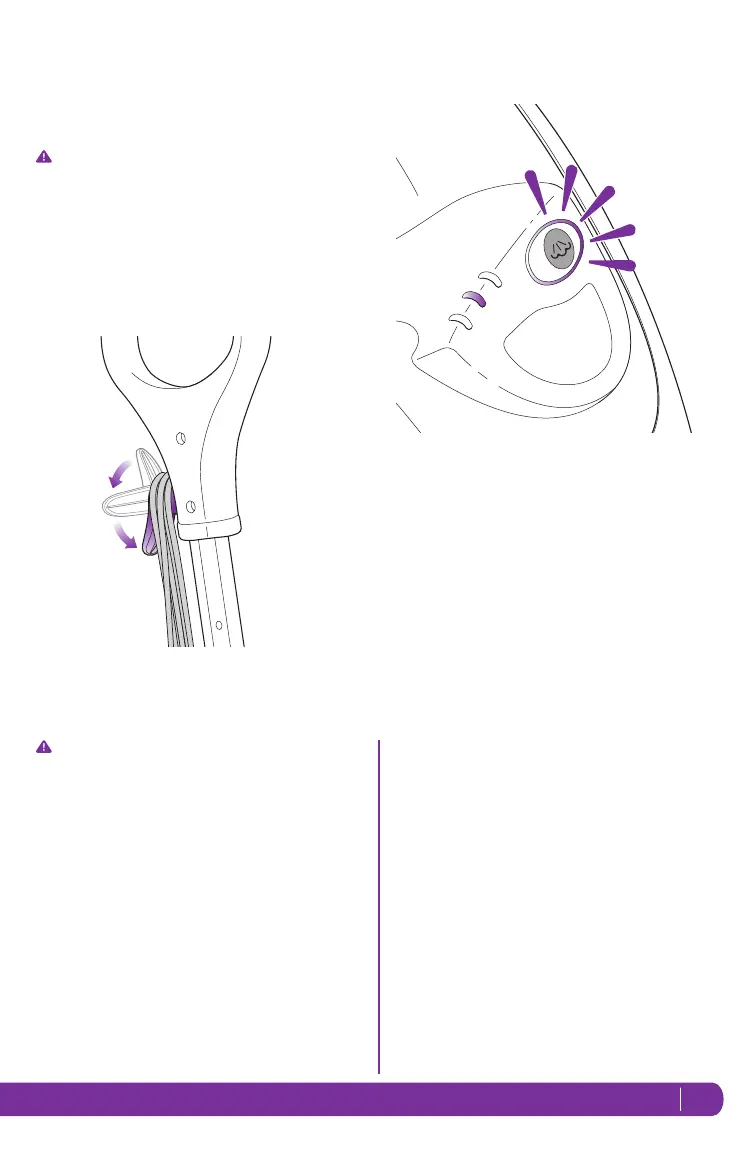8www.sharkninjamanuals.com
NOTE: Sweep or vacuum your floors prior to cleaning
with your Steam Mop.
Visit www.sharkninjamanuals.com for other great
quick cleaning products to complement your Steam
Mop, such as the Shark
®
Navigator
™
brand vacuum
cleaners.
1 Pull and twist the quick release cord holder to unwrap
the power cord completely. Plug into an electrical
outlet. (fig. 7)
2 The ON/STEAM SETTING button will flash
blue. If the light does not turn on, reference the
troubleshooting section on page 22. (fig. 8)
IMPORTANT: Make sure you do not use the mop
without attaching a cleaning pocket and adding
water to the tank first. When you are using the
mop for the first time, it might take longer than the
normal 30 seconds to start steaming.
Using Your Steam Mop
fig. 7
fig. 8
