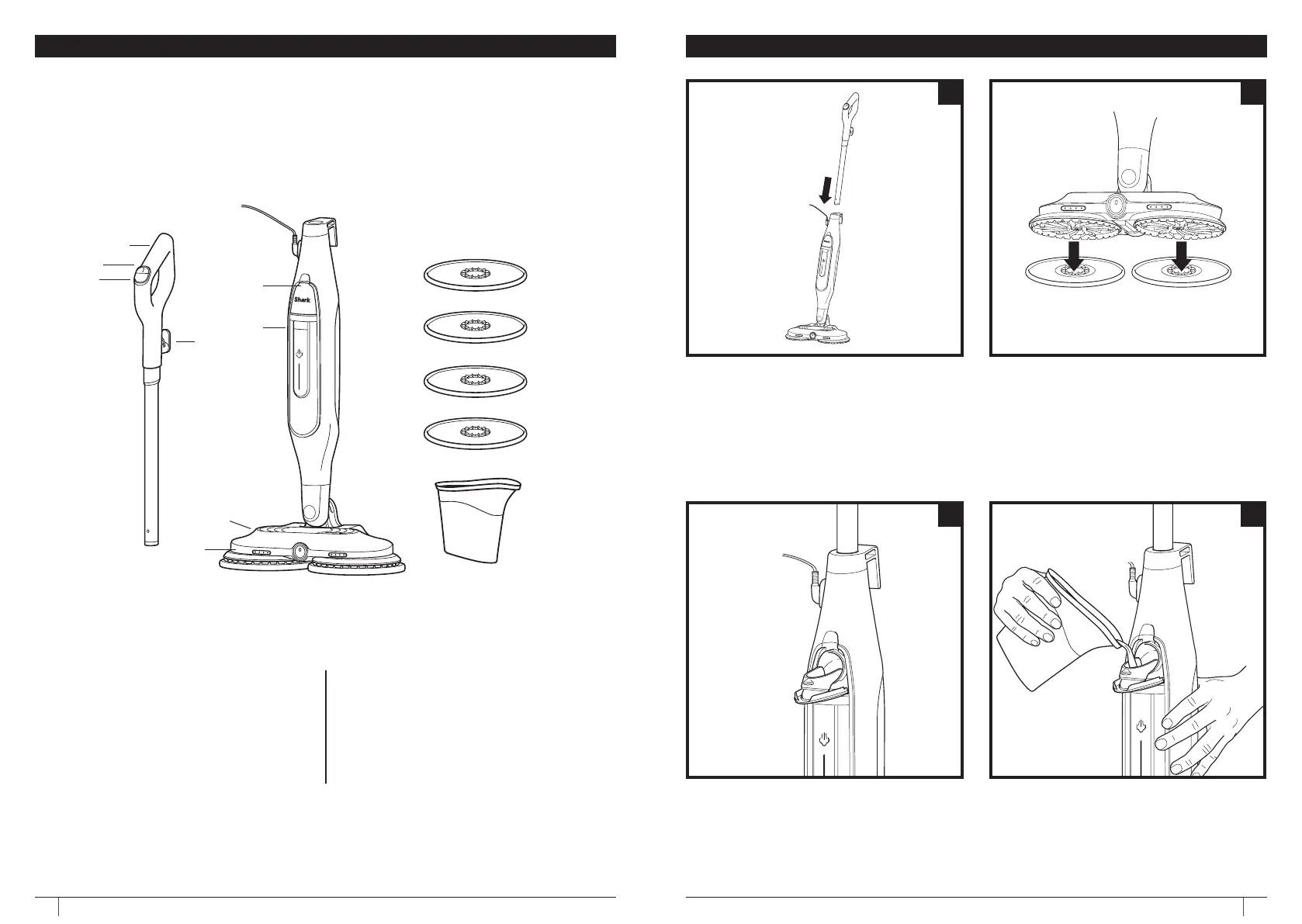When assembling your steam mop there may be a little water in or around the water tank.
This is because we test all our steam mops before you buy them, so you get a quality Shark®
Steam and Scrub Mop.
A Steam Mop Handle
B Quick-Release Cord Holder
C Steam Mop Body
D Floorhead
E Water Tank Lid
F Mode Button
G Steam Blaster
H Steam Blaster Button
I Dirt Grip Pads
J Filling Flask
A
B
J
C
E
I
F
G
H
D
1
3
2
4
1 Insert the mop handle into the steam
mop body until it clicks into place.
NOTE: Once the handle has been inserted,
it is locked and cannot be removed.
3 To open the water tank, pull the lid down.
Unplug the steam mop before refilling the
water tank.
2 To attach the Dirt Grip pads, place
BOTH the pads flat on the floor with
the plastic rings facing up. Align the
indentation on the rotating discs on the
bottom of the nozzle with the plastic
rings on the pads, then gently lower the
nozzle onto the pads, pressing until the
pads are secured.
4 Use the filling flask to pour distilled water
into the tank. Make sure to not exceed the
Max Fill line on the flask. When finished,
close the tank lid firmly.
NOTE: Max capacity of the water tank is 320ml
6sharkclean.co.uk5 sharkclean. co.uk
GETTING STARTED ASSEMBLING YOUR STEAM AND SCRUB MOP
