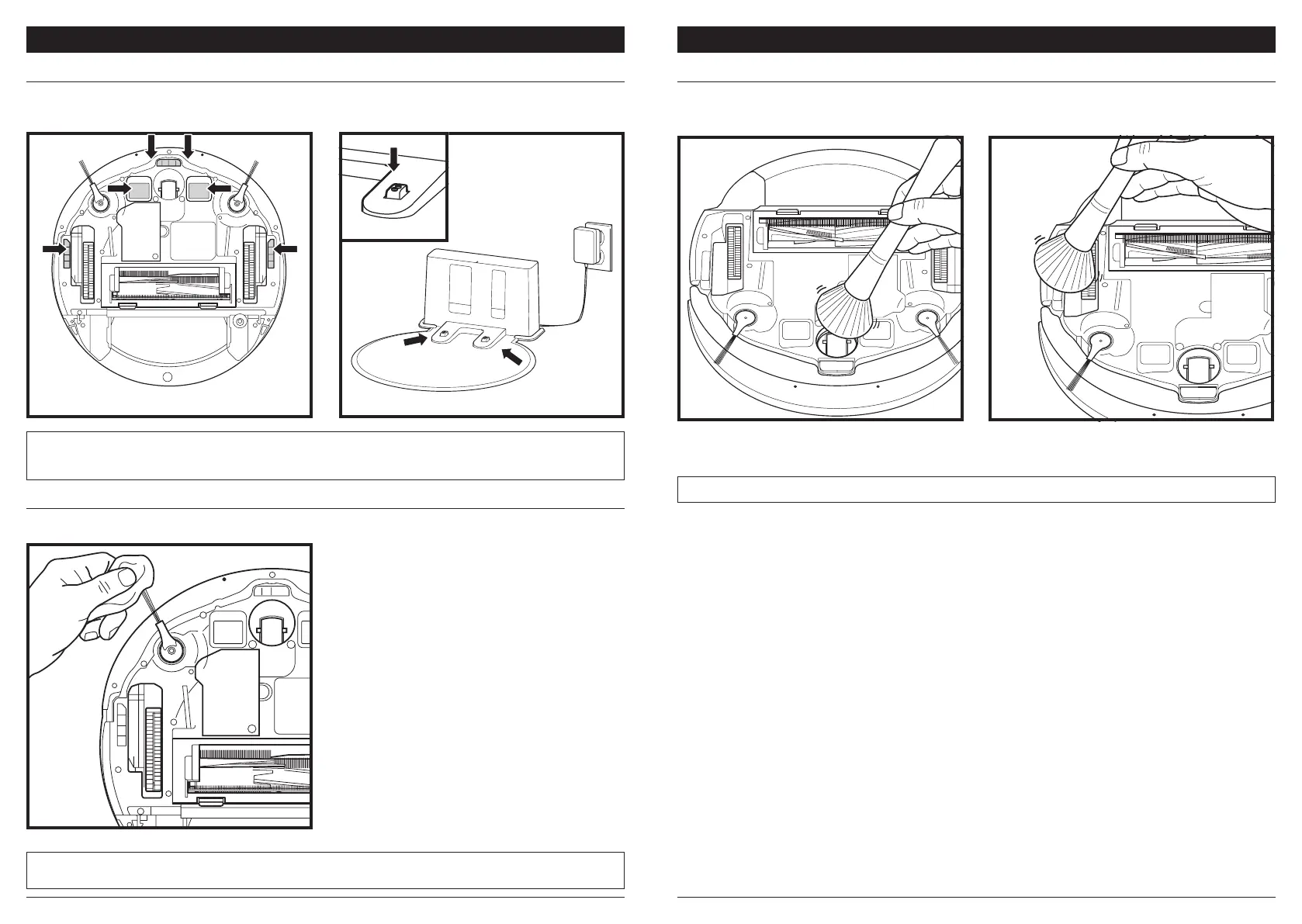sharkclean.comsharkclean.com
LIMPIEZA DE LOS SENSORES Y LOS CONTACTOS DE CARGA
LIMPIEZA DE LOS CEPILLOS LATERALES
MANTENIMIENTO
Desenrolle y retire cuidadosamente cualquier hilo o
pelo enredado en los cepillos.
Limpie suavemente los cepillos con un paño seco.
Para volver a instalar, haga encajar los cepillos en las
clavijas. Haga girar los cepillos de forma manual para
asegurarse de que estén instalados correctamente.
LIMPIE LOS SENSORES Y LOS CONTACTOS DE CARGA SEGÚN SEA NECESARIO. Con un paño seco, retire
suavemente el polvo de los sensores y los contactos que se encuentran en la parte inferior del robot y en la
base.
NOTA: retire y reemplace los cepillos laterales que estén doblados o dañados. Para retirar un cepillo, levántelo y quítelo de la
clavija.
IMPORTANTE: el robot aspirador usa sensores de desnivel para evitar las escaleras y otros descensos abruptos. Los
sensores pueden funcionar con menor eficacia cuando están sucios. Para obtener mejores resultados, limpie los sensores
regularmente.
LIMPIE LOS CEPILLOS LATERALES SEGÚN SEA NECESARIO.
LIMPIEZA DE LAS RUEDAS
MANTENIMIENTO
LIMPIE LA RUEDA DELANTERA DE FORMA PERIÓDICA.
Para adquirir piezas de repuesto, visite sharkaccessories.com
Limpie la carcasa de la rueda.
Limpie de manera regular las ruedas motrices y
sus carcasas. Para limpiar, gire cada rueda motriz
mientras retira el polvo.
NOTA: cepillo no incluido.
