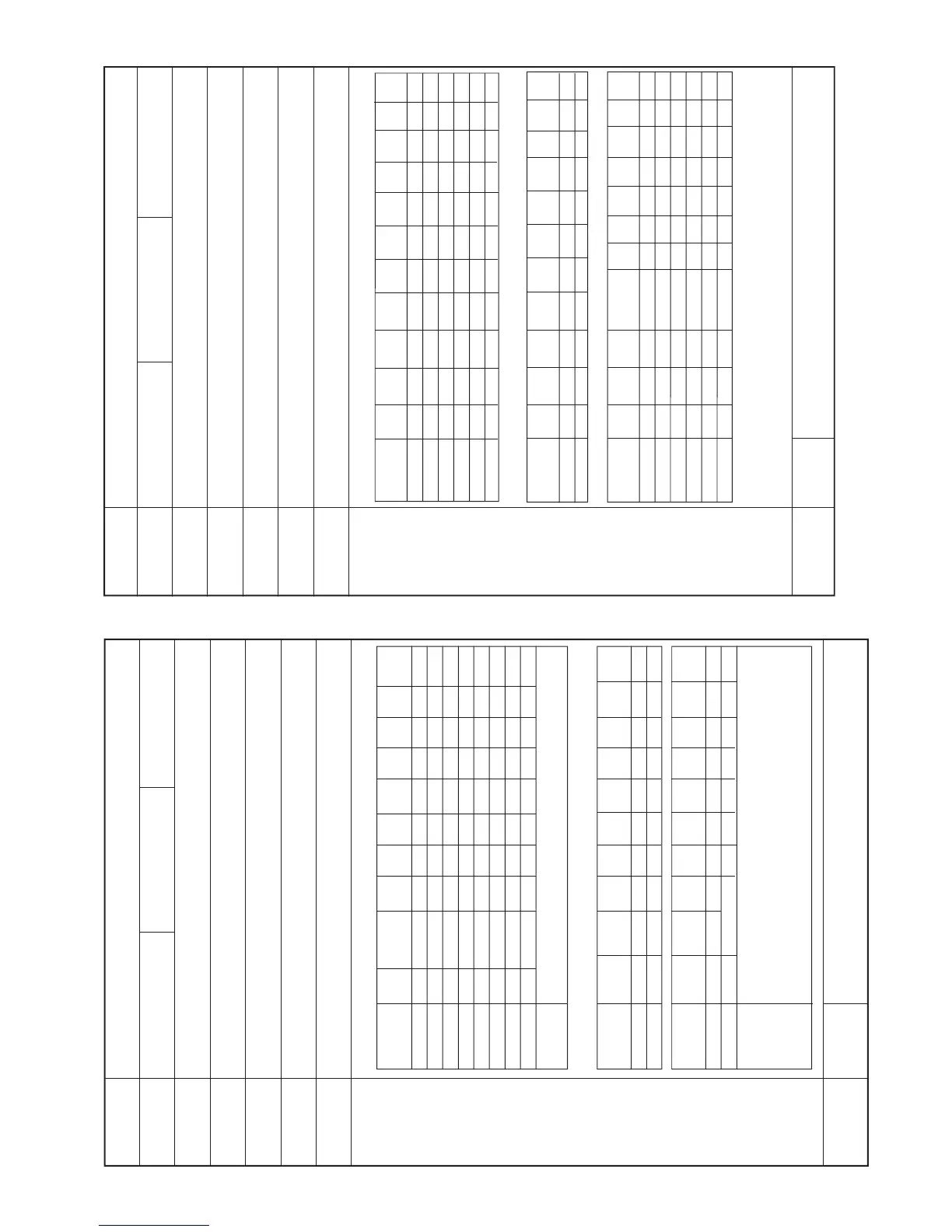17
17-1
17-2
20F650
FUNCTION
021 022 023 024 025 026 027 028 029 030
AV3 COMB A-IN
CLOCK
LED FLAT BASS DSE SRS WHITE
20F650 0 0 1 0 0 1 0 0 0 0
DEF 011 → ”0”=FAV-COL “1”=COL-TEMP
018 → “0”=ENGLISH “1”=SPANISH
019 → “0”=NO SET UP “1”=AUTO SETUP
025 → “0”=SEMEX SPEC “1”=SPC SPEC
SYMBOL REVISED CONTENT,
OUTPUT
ADJUSTMENT
PROCEDURE
HISTORY
OF REVISION
FUNCTION
F62 F66 F67 F71
TI-YUV
G-C-YUV
B-C-YUV AV2 Brightness
20F650 -12 +36 +2 0
DEF
SYMBOL REVISED CONTENT,
CONTROL
PRE-ADJUST
REQUIREMENT
CONTENT
INPUT
CONDITION
OUTPUT
ADJUSTMENT
PROCEDURE
HISTORY
OF REVISION
BUS OPTION FOR THIRD STAGE SERVICE DATA
FUNCTION
001 002 003 004 005 006 007 008 009 010
DEMO DOWNLOAD V-CHIP SP FAO P.PREF UNIV+ VIEW EZ PON-CH
20F650 1 1 1 1 1 1 1 1 0 0
DEF “0”=DISABLE “1”=ENABLE
009 → “0”=EZ-SETUP “1”=AUTO PRESET
BUS OPTION FOR THIRD STAGE SERVICE DATA
FUNCTION
011 012 013 014 015 016 017 018 019 020
FAV-COL COMP AV AV2 MTS TONE AUTO LAN SETUP AV-FR
20F650 1 1 1 1 1 1 1 0 1 3
OPTION SET UP
REFER AS BELOW STEP RANGE REFER AS BELOW
–
–
–
20F650
OSD CHECKING
DATA SETUP FOR FIRST AND SECOND STAGE SERVICE DATA
DATA SETUP FOR FIRST AND SECOND STAGE SERVICE DATA
BUS SET UP
REFER AS BELOW STEP RANGE REFER AS BELOW
–
–
–
20F650
OSD CHECKING
ADJUSTMENT
ITEM
ADJUSTMENT
POSITION
CONTROL
PRE-ADJUST
REQUIREMENT
CONTENT
INPUT
CONDITION
FUNCTION
V05 F15 F16 F19 F21 F23 F24 F25 F26 F27 F28
SHARP Y-DL(TV) Y-DL(AV) TINT-AV COL-AV R-D(R2) R-D(R) R-D(B)
B-D(R2)
B-D(R) B-D(B)
20F650 50 5 2 -7 4 +8 +3 -2 -18 -8 +6
DEF
FUNCTION
F30 F35 F39 F40 F44 F46 F47 F56 F57 F60 F61
GAMMA 1W(AV) SL(TV) SL(AV) VD(TV) AS(TV)
AS(AV) FAO-VOL CP
C-OF
TINT-OF
20F650 1 1 1 1 1 1 1 58 1 +10 +8
ADJUSTMENT
POSITION
ADJUSTMENT
ITEM