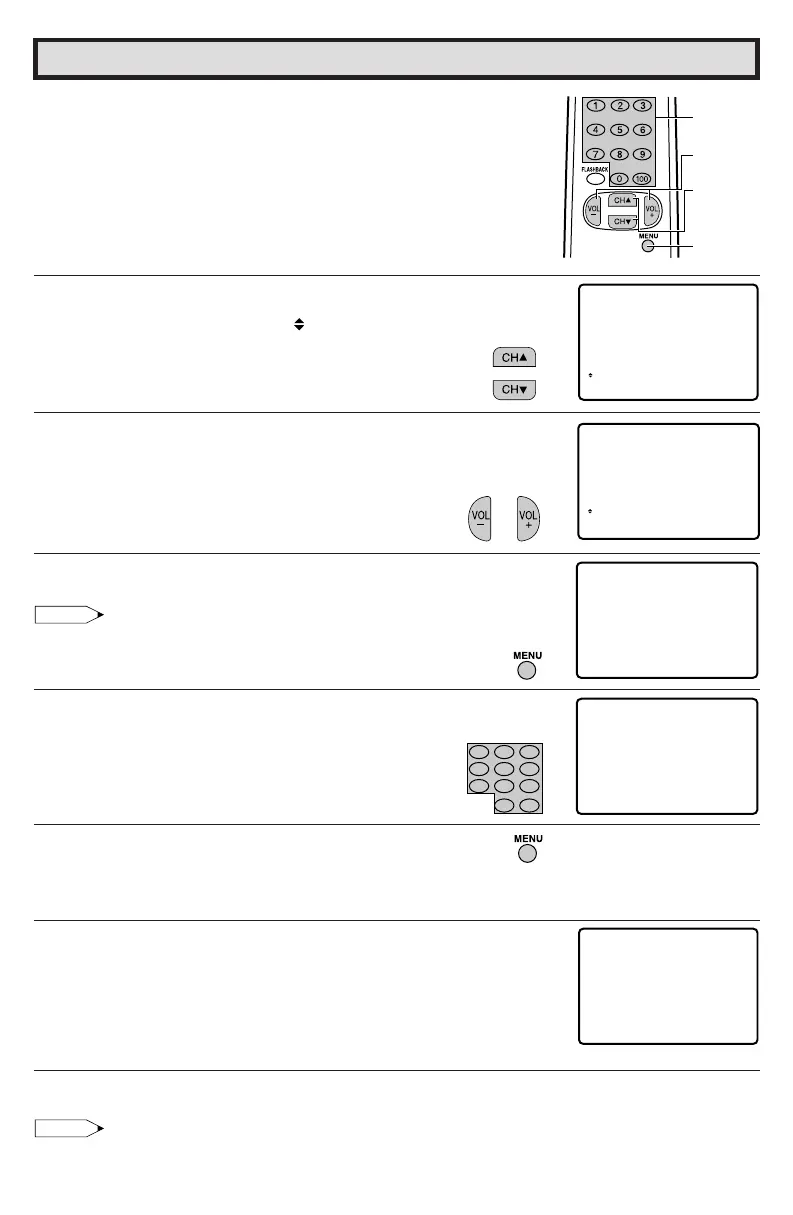18
Dimension: 140 X 215 mm
Parent Control (V-CHIP Operation Continued)Parent Control (V-CHIP Operation) (Continued)
[3] Downloading additional rating mode
There will be an additional new rating system. In that case,
please set up as follows. Subsequently the new rating
system will set up automatically.
1 Repeat steps 1 to 4 of [1] MPAA RATING.
2 Press CH a/s to move the “ ” mark to “DOWNLOAD”.
3 Press VOL k/l to select “DOWNLOAD : ON”.
4 Press MENU, then “INPUT SECRET No.” will be displayed.
Note:
•
If SECRET No. is already set, skip to step 6.
5 Enter a 4-digit secret No. using the REMOTE KEYPAD.
6 Press MENU to exit.
•
Downloading V-CHIP data
1 If you watch a program containing “new rating system data”, the
DOWNLOAD screen will be displayed.
2 The DOWNLOAD screen will disappear, once downloading is finished.
Note:
•
DOWNLOAD will not start, if you are not watching a program containing “new rating system data”.
VOLUME
(
k
)/(
l
)
CHANNEL
UP (
a
)/
DOWN (
s
)
REMOTE
KEYPAD
MENU
I NPUT
––––
SECRET No .
I NPUT
1234
SECRET No .
321
654
987
100
0
ENTER
(DOWNLOAD screen)
32C240(19-22) 03.11.28, 0:50 PM19
MP AA
TV GUIDEL INES
AD : OFFDOWNLO
STATUS :OFF
MP AA
TV GUIDEL INES
AD : ONDOWNLO
STATUS :OFF
PL AESE AWTI
NOW DOWNLOADI
V–CH IP DATA
NG