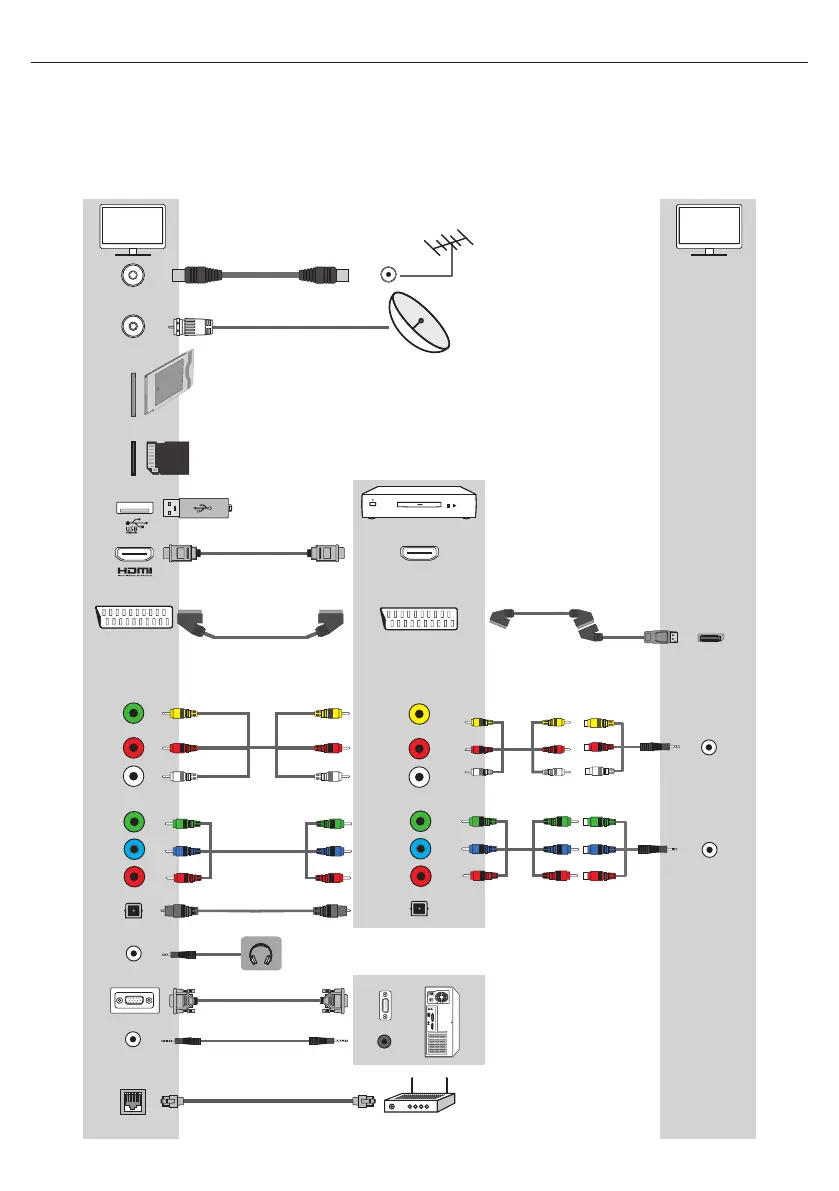Connecting external devices
Anschluss externer Geräte
Connexion d'appareils externes
Connessione di dispositivi esterni
Conexión a dispositivos externos
Ligar dispositivos externos
Het aansluiten van externe apparaten
Podłączenie urządzeń zewnętrznych
Tilkoble eksterne enheter
Ansluta externa enheter
Tilslutning af eksterne enheder
Ulkoisten laitteiden kytkeminen
Išorinių įrenginių prijungimas
Ārējo ierīču pievienošana
Välisseadmete ühendamine
Připojování externích zařízení
Pripojenie externých zariadení
Külső eszközök csatlakoztatása
Conectarea dispozitivelor externe
Свързване на външни устройства
Spajanje vanjskih uređaja
Povezivanje spoljašnjih uređaja
Povezovanje zunanjih naprav
Σύνδεση εξωτερικών συσκευών
HEADPHONES
CAM
SD CARD SLOT
SD
Digital Optical Audio Out
Digital Optical Audio In
VGA
OUT
AUDIO
OUT
*
*
VGA/PC
AUDIO IN
WGA/PC
Ethernet RJ 45
R
G
B
Y
PB
PR
R
G
B
R
G
B
R
G
B
Mini
YPbPr
RBG
Video/Y
PB
PR
*
*
RF OUT
RF IN
SAT IN
*
*
Mini SCART
*
Audio R / L
Video (CVBS)
L
R
W R G
Mini AV
W R Y
Audio R / L
Video/Y
L
R
Y
R
W
W R Y
W R Y
* *
SCART
*
SCART
* optional
optional
facultatif
opzionale
opcional
opcional
optioneel
Opcja
valgfritt
valfritt
Valgmuligheder
valinnainen
pasirenkama
izvēles
valikuline
volitelné
voliteľné
opcionális
opţional
по избор
opcijska
opciono
dodatno
προαιρετικό