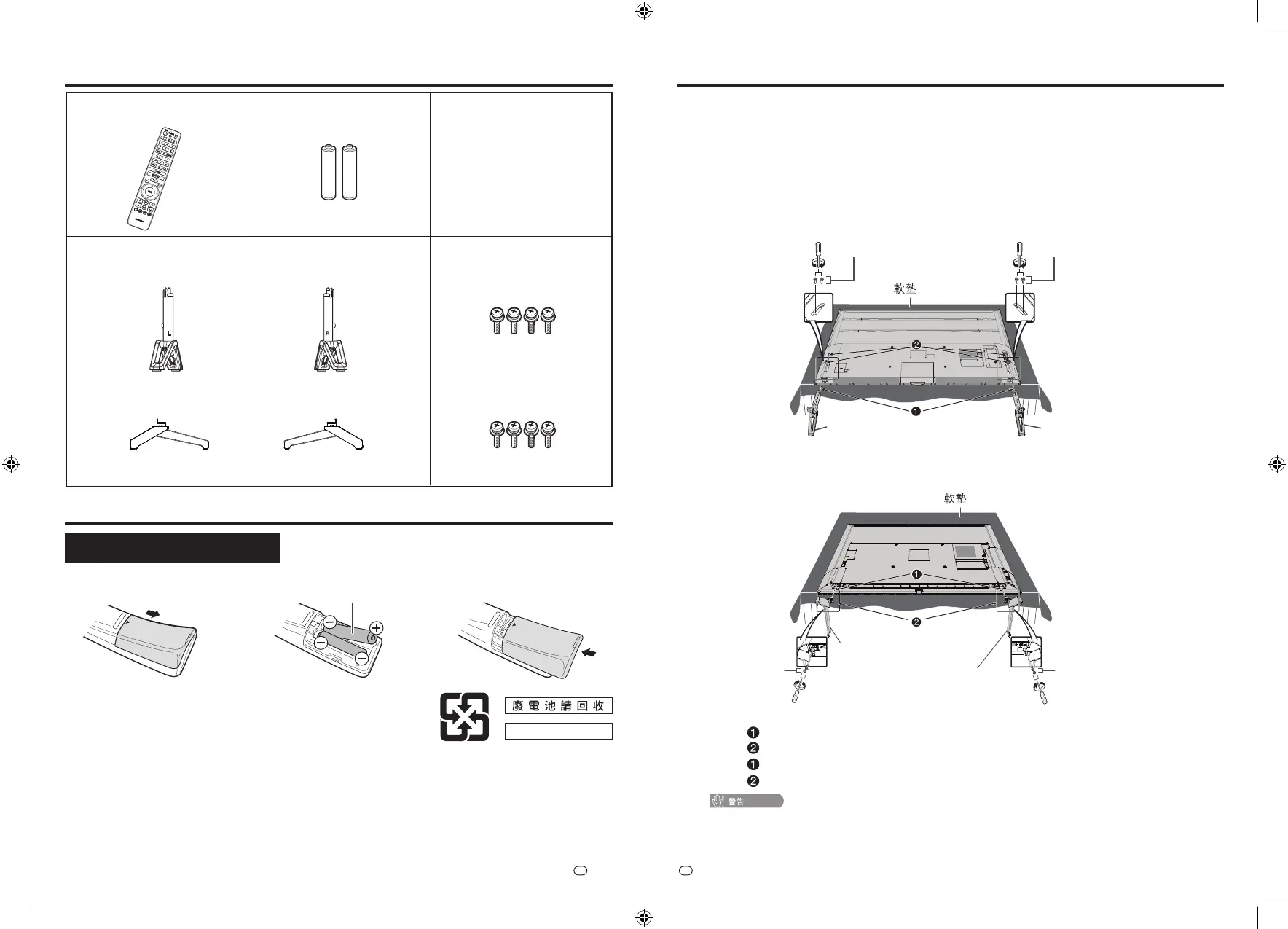CT
-
3
CT
-
4
C. 連接台座單位
Attaching the stand
•
在組裝顯示器之前請勿取下保護墊。否則,屏幕可能會因直接壓力而損壞。
CAUTION
• Do not remove protective pad until Monitor is assembled. Otherwise, the screen can
be damaged from direct pressure.
B. 裝入電池
遙控器 Remote control unit
1 2 3
2 “AAA”型鹼性電池
Inserting the batteries
“AAA” size battery
Soft cushion
A. 隨機附件
Supplied accessories
台座
4
Stand base
螺絲釘
5
Screws
2 “AAA”型鹼性電池(g 2 支)
“AAA” size battery
(m 2)
1 遙控器(g 1 支)
Remote control unit
(m 1)
3
初始設定指南
印刷紙
Initial setup guide
Printed paper
●
●
Warranty Certificate
保證書
L R
L R
4T-C65DL1X / 4T-C65DK1X
4T-C50DL1X / 4T-C50DK1X
4T-C65DL1X / 4T-C65DK1X
4T-C50DL1X / 4T-C50DK1X
(M5 x 15mm) X 4
(M4 x 12mm) X 4
• 在裝入電池時,要注意電池端子
的極性要與電池艙內的極性標記
(e)和(f)一致。
• Place batteries with their terminals
corresponding to the (k) and
(l) indications in the battery
compartment.
Recycle the battery
1. 組裝時請在一張穩定、平坦、寬大且有軟墊的桌子上進行。
2. 與兩個或更多人一起工作。
抬起時請勿抓住顯示器的角。
3. 安裝完成前請勿取下保護墊。
Do not remove the protective pad until the installation is completed.
Work with two or more people.
Do not grab the corners of the Monitor when lifting.
Assemble on a soft cushion on a stable, flat and wide table.
步驟 將支架配插入顯示器底部的開口中。
步驟 將螺絲釘插入顯示器底部/後部的孔內並擰緊。
■
4T-C50DL1X / 4T-C50DK1X
Insert and tighten the screws into the holes on the bottom / rear of the Monitor.Step
Insert the stand assembly into the openings on the bottom of the Monitor.Step
台座
4
“R”
Stand base “R”
台座
4
“L”
Stand base “L”
■
4T-C65DL1X / 4T-C65DK1X
5
螺絲釘
Screws
5
螺絲釘
Screws
台座
4
“R”
Stand base “R”
台座
4
“L”
Stand base “L”
5
螺絲釘
Screws
5
螺絲釘
Screws
6
Soft cushion
6
