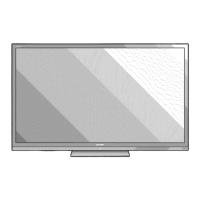28
Watching TV/Pour regarder la télévision/Para ver TV
ENGLISH
Initial Installation
Perform the following steps before you
press POWER on the remote control unit.
1
Insert the batteries into the remote
control unit.
2
Connect the antenna cable to the TV.
3
Plug in the AC cord to the AC outlet.
Language (Language setting)
Select from among 3 languages: English,
French and Spanish.
1
Press
a
/
b
to select the desired
language listed on the screen, and
then press ENTER.
Language
Location & Time
TV Location
Antenna & Cable/STB
Air/Cable
English
Español
Français
CH Search
Smart TV
Completed
Location & Time
Make settings for the country, area and
time zone where you use the TV.
2
Press
a
/
b
to select "US", "Canada"
or "Mexico", and then press ENTER.
3
Press
a
/
b
to select the time zone
where you are using the TV, and then
press ENTER.
4
Press
a
/
b
to select the Daylight
Savings Time, and then press ENTER.
FRANÇAIS
Installation initiale
Procédez aux étapes suivantes avant
d'appuyer sur
POWER de la télécommande.
1
Introduisez les piles dans la
télécommande.
2
Branchez le câble d'antenne sur le
téléviseur.
3
Branchez le cordon secteur dans la
prise secteur.
Langue (Réglage de la langue)
Sélectionnez parmi 3 langues : anglais,
français et espagnol.
1
Appuyez sur
a
/
b
pour sélectionner
la langue désirée sur la liste à l'écran,
et appuyez ensuite sur ENTER.
Langue
Lieu et heure
Emplacement TV
Antenne&câble/boîtier
Ant/Câble
English
Español
Français
Rech. Canal
Réseau
Terminé
Lieu et heure
Effectuez les réglages pour le pays, la
zone et le fuseau horaire où vous utilisez
le téléviseur.
2
Appuyez sur
a
/
b
pour sélectionner
«USA », « Canada » ou «Mexique »,
et appuyez ensuite sur ENTER.
3
Appuyez sur
a
/
b
pour sélectionner
le fuseau horaire où vous utilisez le
téléviseur, et appuyez ensuite sur
ENTER.
4
Appuyez sur
a
/
b
pour sélectionner
l'heure d'été, et appuyez ensuite sur
ENTER.
ESPAÑOL
Preparación inicial
Ejecute los pasos siguientes antes de
pulsar POWER en el control remoto.
1
Inserte las pilas en el control remoto.
2
Conecte el cable de la antena al
televisor.
3
Enchufe el cable de CA en la toma de
CA.
Idioma (Ajuste de idioma)
Seleccione entre 3 idiomas: Inglés,
Francés y Español.
1
Pulse
a
/
b
para seleccionar el idioma
deseado listado en la pantalla, y luego
pulse ENTER.
Idioma
Locación & Hora
Ubicación TV
Antena & Cable/STB
Ant./Cable
English
Español
Français
Busq. Canal
Red
Completado
Locación & Hora
Realice los ajustes de acuerdo con el
país, área y zona horaria en la que utiliza
el televisor.
2
Pulse
a
/
b
para seleccionar “Estados
Unidos”, “Canadá” o “México”, y
luego pulse ENTER.
3
Pulse
a
/
b
para seleccionar la zona
horaria en la que utiliza el televisor, y
luego pulse ENTER.
4
Pulse
a
/
b
para seleccionar Horario
de Verano, y luego pulse ENTER.

