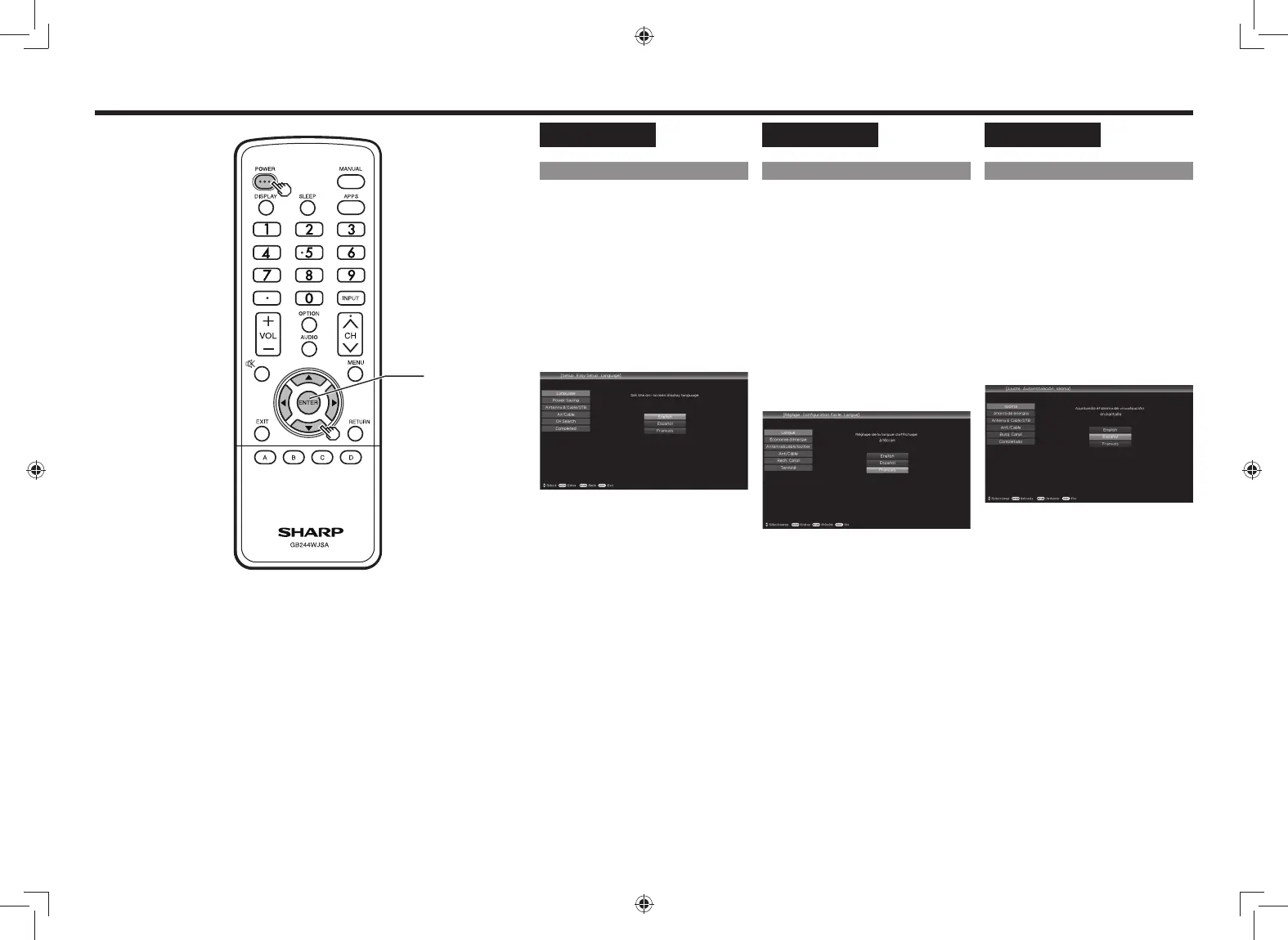29
Watching TV/Pour regarder la télévision/Para ver TV
ENGLISH
Initial Installation
Perform the following steps before you
press POWER on the remote control unit.
1
Insert the batteries into the remote
control unit.
2
Connect the antenna cable to the TV.
3
Plug in the AC cord to the AC outlet.
Language (Language setting)
Select from among 3 languages: English,
French and Spanish.
1
Press
/
to select the desired
language listed on the screen, and
then press ENTER.
FRANÇAIS
Installation initiale
Procédez aux étapes suivantes avant
d'appuyer sur
POWER de la télécommande.
1
Introduisez les piles dans la
télécommande.
2
Branchez le câble d'antenne sur le
téléviseur.
3
Branchez le cordon secteur dans la
prise secteur.
Langue (Réglage de la langue)
Sélectionnez parmi 3 langues : anglais,
français et espagnol.
1
Appuyez sur
/
pour sélectionner la
langue désirée sur la liste à l'écran, et
appuyez ensuite sur ENTER.
ESPAÑOL
Preparación inicial
Ejecute los pasos siguientes antes de
pulsar POWER en el control remoto.
1
Inserte las pilas en el control remoto.
2
Conecte el cable de la antena al
televisor.
3
Enchufe el cable de CA en la toma de
CA.
Idioma (Ajuste de idioma)
Seleccione entre 3 idiomas: Inglés,
Francés y Español.
1
Pulse
/
para seleccionar el idioma
deseado listado en la pantalla, y luego
pulse ENTER.
ENTER
[SET-UP]LE661U.indb 29[SET-UP]LE661U.indb 29 1/19/2017 2:56:28 PM1/19/2017 2:56:28 PM
