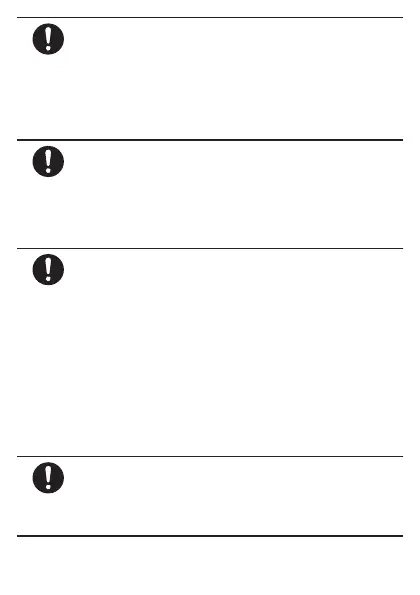- 10 -
Turn off the product or set it to Airplane mode before going
aboard an airplane.
Since using the product on airplanes is restricted, follow the
instructions given by the respective airlines.
Failure to do so might affect an airplane's electronic
instrumentation because of signals.
If you commit a prohibited act while using the product on an
airplane, you may be punished by law.
Follow the instructions given by the respective medical
institution regarding the use of the product in a hospital.
Turn off the product in areas where the use of cell phones is
prohibited.
Failure to do so might cause interference with the operation of
electronic devices and electronic medical devices because of
signals.
Keep the product away from the ears during a call in which
hands-free is set, while the ringtone is ringing loudly, during
stand-by, etc.
When you attach the earphone/microphone etc. to the product
to play games, video/music, etc., do not make the volume too
loud.
During a call in which hands-free is set, loud sounds are being
emitted from the product.
Even during stand-by, the ringtone or alarm sound may activate
suddenly.
Hearing loud sounds for a long time may damage your hearing
such as difficulty in hearing.
Also, excessively high volume prevent you from hearing ambient
sounds and cause an accident.
If you have a weak heart, take extra precautions when setting
functions such as the vibrator and ringtone volume for
incoming calls.
You may be startled at the sudden vibrator and ringing for
incoming calls and may have harmful effects on your heart.