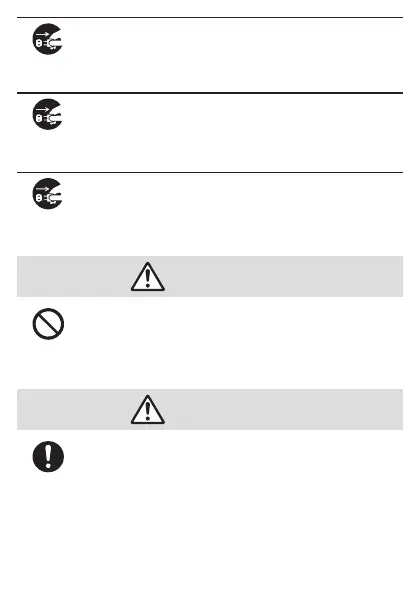- 16 -
plug from
Unplug the power plug of the specified charger (sold
separately) from the outlet when not using.
May cause fires, burns, electric shock, etc. if you leave the power
plug with it plugged into the outlet.
plug from
If water or other liquids (drinking water, sweat, seawater, pet
urine, etc.) are attached on the equipment, immediately
remove the power plug from the outlet.
May cause fires, burns, electric shock, etc. because of short
circuit by the adhered object.
plug from
Always unplug the power plug from the outlet before cleaning
the equipment.
May cause fires, burns, electric shock, etc. if you do not unplug it.
CAUTION
Do not touch the specified charger (sold separately) for a long
time when connected to an outlet.
May cause burns etc.
■ au IC Card
CAUTION
Be careful with the cutting surface not to injure any part of
your body such as fingers when handling the au IC Card.
May cause injury etc. because the cutting surface may be sharp.