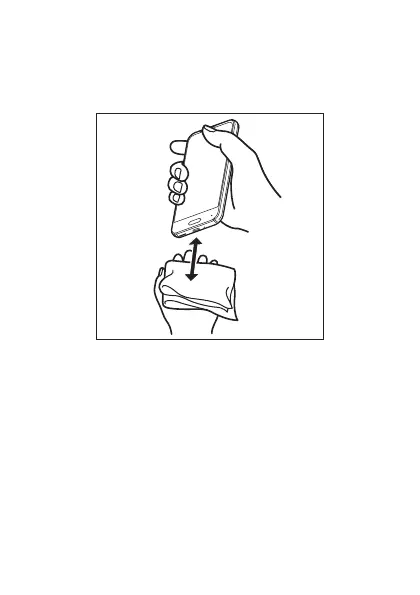- 38 -
C
Wipe off water remaining in the grooves of each section by
gently putting the product against a dry and clean cloth etc.
Since water is sometimes left in the grooves of each section, clear them
of water by putting a cloth against their openings and gently patting them.
Make sure that there is no more water or foreign objects remaining in
them.
D
Lay out a dry cloth etc. beneath and leave the product on
the cloth at room temperature for approximately 2 to 3
hours to dry it.
Water, if any, remaining in the product may ooze up after wiping off.
Do not wipe off water remaining in the grooves directly by a cotton swab
etc.
■ Precautions to be taken after water draining
Do not use the product with water drops still left on it.
•
Doing so may cause call disruption or cause clothes or bags to get wet.
•
Doing so may cause the earphone/microphone jack, external connection
jack, etc. to short-circuit, causing fire or a fault.
•
Doing so in a cold region may cause a fault due to water drops freezing.