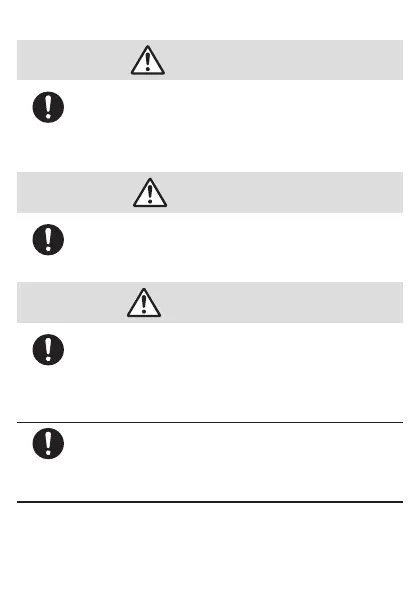- 17 -
■ au IC Card
CAUTION
Be careful with the cutting surface not to injure any part of
your body such as fingers when handling the au IC Card.
May cause injury etc. because the cutting surface may be sharp.
■ SHARP TV antenna cable 02
DANGER
Strictly observe manufacturer warning and caution indications
for your earphones and peripheral equipment, and use
according to descriptions in user manuals.
WARNING
If any trouble such as an unusual odor, unusual noise,
smoking, overheating, discoloration or deformation is found
during use, charge or storage, follow the instructions below.
•
Unplug the SHARP TV antenna cable 02 from the product.
May cause fires, burns, injury, electric shock, etc. if you do not
follow the instructions above.
When unplugging the SHARP TV antenna cable 02 from the
product, hold the connector and unplug it, not applying
excessive force on it such as pulling it.
May cause fires, burns, electric shock, etc. since the cord of the
adapter is damaged by pulling it.