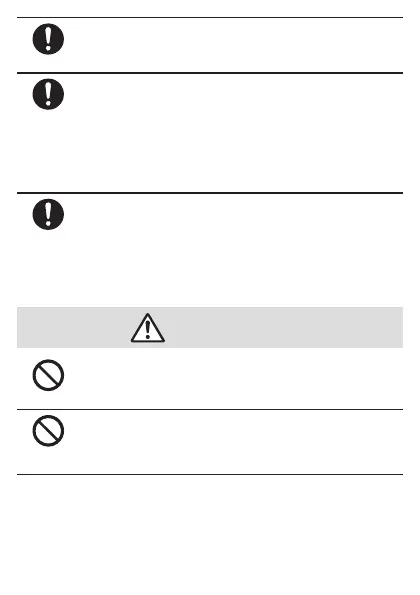- 7 -
If charging is not completed after the specified charging time,
stop charging.
May cause fires, burns, injury, etc. because of overcharging.
Be sure to turn off the product and not to charge the battery
in locations where flammable gas may be generated such as
gas stations and where dust is generated.
May cause explosions, fires etc. if using the equipment in location
where flammable gas etc. is generated.
To use Osaifu-Keitai
®
in locations such as gas stations, be sure to
turn off the power in advance. (If NFC/Osaifu-Keitai lock is set,
disable the lock before turning off the power.)
If any trouble such as an unusual odor, unusual noise,
smoking, overheating, discoloration or deformation is found
during use, charge or storage, follow the instructions below.
•
Unplug the power plug from the outlet.
•
Turn off the product.
May cause fires, burns, injury, electric shock, etc. if you do not
follow the instructions above.
CAUTION
Do not use a damaged equipment.
May cause fires, burns, injury, etc.
Do not leave the equipment on unstable surfaces, such as on
a wobbly table or sloped surface. Be very careful while the
vibrator is set.
May fall and cause injury etc.