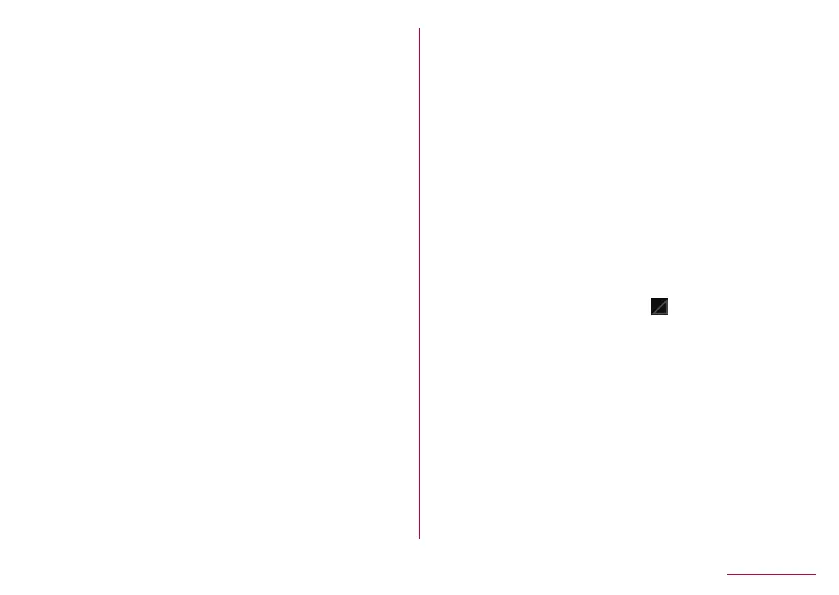192
Appendix/Index
y
Make sure [VeilView] is not enabled.
☞
P. 142 “VeilView”
y
Make sure [Energy saving] is not set.
☞
P. 146 “Energy
saving”
Sound
z
The other party's voice is not heard well or is too loud during a
call
y
Make sure you have not changed the in-call volume.
☞
P. 79 “Adjusting the in-call volume”
Mail
z
Mail is not automatically received
y
Make sure Sync frequency in the account settings of Email is
not set to [Never].
☞
P. 95 “Setting up mail account”
Camera
z
Still picture or video shot by the camera is blurred
y
Switch Focus Setting to [Macro] when shooting a nearby
object with Camera.
☞
P. 118 “Common settings on shooting
still pictures/videos”
y
Make sure the camera lens is neither misted up nor exposed
to dirt.
☞
P. 113 “Before using camera”
z
Still pictures and videos shot while the mobile light is turned on
go white
y
If there is a case, cover, finger, etc. near the camera lens,
lights of the mobile light may reflect on it and shot still pictures
and videos may be adversely affected.
Osaifu-Keitai
z
Cannot use Osaifu-Keitai
y
If Omakase Lock is set, Osaifu-Keitai functions are not
available regardless of the setting of NFC/Osaifu-Keitai lock.
y
Make sure NFC/Osaifu-Keitai lock is not set.
☞
P. 110 “NFC/
Osaifu-Keitai lock”
y
Is the # mark of the handset held over the scanning device?
☞
P. 29 “Part names and functions”, P. 110 “Precautions
about holding over the other device”
International roaming
z
Cannot use the handset overseas (The signal icon appears)
y
Make sure you have subscribed to “international roaming
service (WORLD WING)”. Check the status of a subscription to
“international roaming service (WORLD WING)”.
☞
P. 183
“Outline of international roaming (WORLD WING)”
z
Cannot use the handset overseas ([
] appears)
y
Make sure the handset is not outside the service area of
international roaming or in a place with weak signal. Refer to
the DOCOMO website if the service area or network operator
is available one.
☞
P. 183 “Outline of international roaming
(WORLD WING)”
y
Change the network setting or network operator setting. Set
Preferred network type to [4G/3G/GSM(Auto)]. Set Network
operators to [Select automatically].
☞
P. 184 “Preferred
network type”, P. 185 “Network operators”
y
Turn the power on again. The handset may recover.
☞
P. 39
“Turning power on/off”
z
Cannot use data communication overseas
y
Enable [Data roaming].
☞
P. 184 “Data roaming”