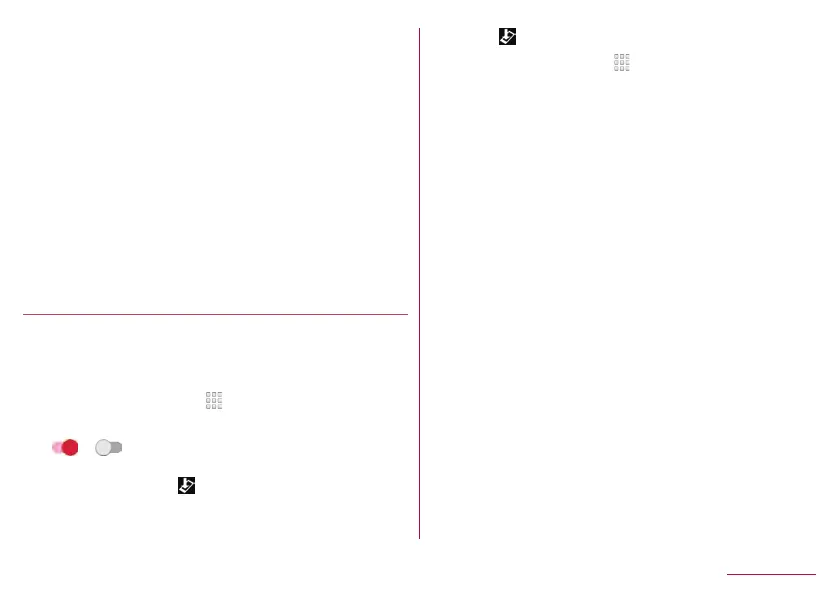199
Appendix/Index
When battery level is insufficient for update
When available space on the handset memory is insufficient
When the basic software is changed improperly
z
During international roaming, update software by Wi-Fi
connection (docomo nano UIM card is not inserted).
z
End all apps before installing software.
z
Fully recharge battery before updating software.
z
Do not turn the power off during updating software.
z
It is recommended to download software at a location with good
signal conditions while you are not moving. Software update may
be interrupted if signal is weak.
z
When software update is not necessary, [No upgrade is needed.
Use it as it is.] appears.
z
For information on available period of software update, refer to
the DOCOMO website.
Updating software
z
When you update the software, drag the status bar down▶select
the notification▶[Install] to install the software by yourself.
Changing Auto download/Auto upgrade setting
1
In the home screen, [ ]▶[Settings]▶[About
phone]▶[Software Update]
2
[ ]/[ ] of Auto download/Auto upgrade
z
If Auto download/Auto upgrade is set to OFF, carry out the
operation of “When [
] is not displayed on the status bar”.
When [ ] is not displayed on the status bar
1
In the home screen, [ ]▶[Settings]▶[About
phone]▶[Software Update]
2
[Update now]
z
The confirmation screen for updating software is displayed
depending on the content of the update.
3
[OK]/[Install]
When the confirmation screen for updating software is
displayed
1
In the confirmation screen for updating
software, select an item
Perform now (only via Wi-Fi): Download update files
immediately via Wi-Fi connection.
Perform at scheduled time (via Wi-Fi/Xi): Download update
files at the automatically reserved time via Wi-Fi connection
or Xi/FOMA
*
.
* When you cannot download update files via Xi/FOMA,
[Perform at scheduled time (only via Wi-Fi)] is displayed.
z
If sp-mode is not set and touch [Perform at scheduled time
(via Wi-Fi/Xi)], the update is not available. Try with Wi-Fi
connection.